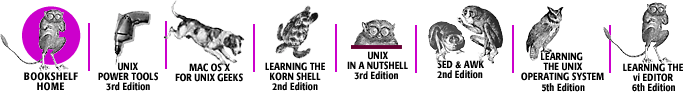Index: X

Symbols & Numbers
| A
| B
| C
| D
| E
| F
| G
| H
| I
| J
| K
| L
| M
| N
| O
| P
| Q
| R
| S
| T
| U
| V
| W
| X
| Y
| Z
Index: X
- X11 applications: 9.4. X11-based Applications and Libraries (Mac OS X for Unix Geeks)
- @x command: 2.4.7. Miscellaneous Commands (Learning the Korn Shell)
- x (delete character) command: 2.3.5.3. Characters (Learning the vi Editor)
- xp command: 2.3.6.1. Transposing two letters (Learning the vi Editor)
- x (exchange) command, sed: 34.14. Hold Space: The Set-Aside Buffer (Unix Power Tools)
- 34.17. The Deliberate Scrivener (Unix Power Tools)
- x (execute) permission: 3.1.8. Listing Files with ls (Learning Unix)
- 3.3.3. Setting Permissions with chmod (Learning Unix)
- -x file attribute operator: 5.1.4.3. File attribute checking (Learning the Korn Shell)
- 5.5. while and until (Learning the Korn Shell)
- X11 forwarding: 9.7. Connecting to Other X Window Systems (Mac OS X for Unix Geeks)
- X11 interface (elvis): 10.4.2. Initialization Steps (Learning the vi Editor)
- 10.6. GUI Interfaces (Learning the vi Editor)
- 10.6.4. Options (Learning the vi Editor)
- X11 interface (vile): 12.4. Initialization (Learning the vi Editor)
- 12.6. GUI Interfaces (Learning the vi Editor)
- 12.9.2. Syntax Highlighting (Learning the vi Editor)
- -x option: 6.5.3. Type and Attribute Options (Learning the Korn Shell)
- X resources for elvis: 10.6.4. Options (Learning the vi Editor)
- :x (string editing) operator, breaking line into words: 28.5. String Editing (Colon) Operators (Unix Power Tools)
- X toolkit: 6.3. X Resource Syntax (Unix Power Tools)
- X Window System: 2.2. The History File (Learning the Korn Shell)
- 3.4.2.5. Terminal types (Learning the Korn Shell)
- 3.4.2.5. Terminal types (Learning the Korn Shell)
- 2. Using Window Systems (Learning Unix)
- 6.2. Windows from Other Computers (Learning Unix)
- 9. The X Window System (Mac OS X for Unix Geeks)
- 1.22. The X Window System (Unix Power Tools)
- clients: 2.3.2. Terminal Windows (Learning Unix)
- closing window by killing its processes: 24.22. Close a Window by Killing Its Process(es) (Unix Power Tools)
- defining keys and button presses with xmodmap: 6.1. Defining Keys and Button Presses with xmodmap (Unix Power Tools)
- DISPLAY environment variable: 35.8. The DISPLAY Environment Variable (Unix Power Tools)
- getting input focus: 2.3.1. Setting Focus (Learning Unix)
- keysym mappings, using xev to learn: 6.2. Using xev to Learn Keysym Mappings (Unix Power Tools)
- manager menus: 2.3.3. Window Manager Menus (Learning Unix)
- mouse, working with: 2.4. Working with a Mouse (Learning Unix)
- outputting text into terminal with xmessage: 36.26. Outputting Text to an X Window (Unix Power Tools)
- programs, running on: 2.3. Running Programs (Learning Unix)
- 2.8. Other X Window Programs (Learning Unix)
- quitting: 2.9. Quitting (Learning Unix)
- remote logins: 6.10. Starting Remote X Clients (Unix Power Tools)
- resize command: 3.16. Terminal Setup: Testing Window Size (Unix Power Tools)
- resources
- event translations, overview: 6.4. X Event Translations (Unix Power Tools)
- setting: 6.5. Setting X Resources: Overview (Unix Power Tools)
- syntax of: 6.3. X Resource Syntax (Unix Power Tools)
- server and screen numbers: 35.8. The DISPLAY Environment Variable (Unix Power Tools)
- shell, using from an xterm: 24.20. The Process Chain to Your Window (Unix Power Tools)
- starting: 2.2. Starting X (Learning Unix)
- starting remote clients: 6.10. Starting Remote X Clients (Unix Power Tools)
- from interactive logins: 6.10.1. Starting Remote X Clients from Interactive Logins (Unix Power Tools)
- with rsh and ssh: 6.10.2. Starting a Remote Client with rsh and ssh (Unix Power Tools)
- testing window size: 3.10. Automatic Setups for Different Terminals (Unix Power Tools)
- who am i command: 3.12. Terminal Setup: Testing Remote Hostname and X Display (Unix Power Tools)
- X forwarding, problems with: 51.7. Server and Client Problems (Unix Power Tools)
- xdm display manager: 2.2.1. A. Ready to Run X (with a Graphical Login) (Learning Unix)
- xmodmap command: 5.8. Setting Your Erase, Kill, and Interrupt Characters (Unix Power Tools)
- :x (write and quit) command (ex): 5.3. Saving and Exiting Files (Learning the vi Editor)
- X11 (X Window System): 9. The X Window System (Mac OS X for Unix Geeks)
- interacting with Mac OS X: 9.6.1. Aqua-X11 Interactions (Mac OS X for Unix Geeks)
- making remote connections to: 9.7. Connecting to Other X Window Systems (Mac OS X for Unix Geeks)
- xargs command: 1.6.6. Scripting and Shell Programming (Mac OS X for Unix Geeks)
- 2.1. Alphabetical Summary of Commands (Unix in a Nutshell)
- 28.15. Handling Lots of Text with Temporary Files (Unix Power Tools)
- -0 option: 9.9. Running Commands on What You Find (Unix Power Tools)
- -exec operator (find command) vs.: 9.9. Running Commands on What You Find (Unix Power Tools)
- completed filenames, passing to with sed: 9.17. Duplicating a Directory Tree (Unix Power Tools)
- egrep arguments, handling: 9.21. grepping a Directory Tree (Unix Power Tools)
- egrep, using with: 9.22. lookfor: Which File Has That Word? (Unix Power Tools)
- find command, using with: 9.2. Delving Through a Deep Directory Tree (Unix Power Tools)
- grep output, pipelining: 13.10. Compound Searches (Unix Power Tools)
- piping locate output to: 9.18. Using "Fast find" Databases (Unix Power Tools)
- xargs utility: 28.17. Dealing with Too Many Arguments (Unix Power Tools)
- -n option: 28.17. Dealing with Too Many Arguments (Unix Power Tools)
- -p option: 28.17. Dealing with Too Many Arguments (Unix Power Tools)
- xauth command: 2.3.3.2. Problem checklist (Learning Unix)
- copying access code to remote machine: 6.10.2. Starting a Remote Client with rsh and ssh (Unix Power Tools)
- xcalc program: 2.3.2. Terminal Windows (Learning Unix)
- xclipboard,
setting up xterm to use: 6.9. Listing the Current Resources for a Client: appres (Unix Power Tools)
- xclipboard window: 5.19. Working with xclipboard (Unix Power Tools)
- large text selections, problems with: 5.20. Problems with Large Selections (Unix Power Tools)
- XDarwin: 9. The X Window System (Mac OS X for Unix Geeks)
- mouse buttons and: 9.6.1. Aqua-X11 Interactions (Mac OS X for Unix Geeks)
- .Xdefaults file: 6.3. X Resource Syntax (Unix Power Tools)
- xrdb utility vs.: 6.5. Setting X Resources: Overview (Unix Power Tools)
- -xdev operator(find command): 9.24. Finding the (Hard) Links to a File (Unix Power Tools)
- preventing networked filesystem searches: 9.28. Keeping find from Searching Networked Filesystem (Unix Power Tools)
- xdigit character class: 4.2.2. Filename Metacharacters (Unix in a Nutshell)
- xdm display manager: 2.2.1. A. Ready to Run X (with a Graphical Login) (Learning Unix)
- XEmacs (Lucent Emacs): 19.2. Emacs Features: A Laundry List (Unix Power Tools)
- xev utility: 6.2. Using xev to Learn Keysym Mappings (Unix Power Tools)
- Xfce desktop environment: 9.2. Running XDarwin (Mac OS X for Unix Geeks)
- xfig/transfig drawing tool: 9.4. X11-based Applications and Libraries (Mac OS X for Unix Geeks)
- XFree86, OroborOSX and: 9.5.1. An Aqua-like X11: OroborOSX (Mac OS X for Unix Geeks)
- XFree86 Project: 9. The X Window System (Mac OS X for Unix Geeks)
- xgettext command: 2.1. Alphabetical Summary of Commands (Unix in a Nutshell)
- xgrep script: 32.17. Just What Does a Regular Expression Match? (Unix Power Tools)
- xhost command: 2.3.3.2. Problem checklist (Learning Unix)
- 6.10.1. Starting Remote X Clients from Interactive Logins (Unix Power Tools)
- executing before rsh: 6.10.2. Starting a Remote Client with rsh and ssh (Unix Power Tools)
- xinit command: 2.2.2. B. Starting X from a Standard Unix Session (Learning Unix)
- .xinitrc script
- customizing XDarwin and: 9.3. Desktops and Window Managers (Mac OS X for Unix Geeks)
- OroborOSX and: 9.5.1. An Aqua-like X11: OroborOSX (Mac OS X for Unix Geeks)
- xit command (ex): 9.2. Alphabetical Summary of ex Commands (Unix in a Nutshell)
- xmessage utility: 36.26. Outputting Text to an X Window (Unix Power Tools)
- xmkmf script: 9.4.1. Building X11-based Applications and Libraries (Mac OS X for Unix Geeks)
- XML: 45.13. Formatting Markup Languages — troff, LATEX, HTML, and So On (Unix Power Tools)
- XML property lists: 2.2.2.2. The property list (Mac OS X for Unix Geeks)
- xmodmap program: 5.8. Setting Your Erase, Kill, and Interrupt Characters (Unix Power Tools)
- 6.2. Using xev to Learn Keysym Mappings (Unix Power Tools)
- defining keys and button presses: 6.1. Defining Keys and Button Presses with xmodmap (Unix Power Tools)
- XPG4 standards: 1.6. Solaris: Standard Compliant Programs (Unix in a Nutshell)
- XProg.tgz: 9.4.1. Building X11-based Applications and Libraries (Mac OS X for Unix Geeks)
- xrdb utility: 6.3. X Resource Syntax (Unix Power Tools)
- 6.5. Setting X Resources: Overview (Unix Power Tools)
- 6.8. Setting Resources with xrdb (Unix Power Tools)
- backup option: 6.8. Setting Resources with xrdb (Unix Power Tools)
- edit option: 6.8. Setting Resources with xrdb (Unix Power Tools)
- load option: 6.8. Setting Resources with xrdb (Unix Power Tools)
- merge option: 6.8. Setting Resources with xrdb (Unix Power Tools)
- query option: 6.8. Setting Resources with xrdb (Unix Power Tools)
- removing definitions: 6.8. Setting Resources with xrdb (Unix Power Tools)
- .Xresources file: 6.3. X Resource Syntax (Unix Power Tools)
- xscrollbar option (elvis): 10.6.4. Options (Learning the vi Editor)
- xterm: 2.2. The History File (Learning the Korn Shell)
- 3.4.2.5. Terminal types (Learning the Korn Shell)
- 3.4.2.5. Terminal types (Learning the Korn Shell)
- 1.22. The X Window System (Unix Power Tools)
- -e option: 5.22. Running a Single Command with xterm -e (Unix Power Tools)
- 5.23. Don't Quote Arguments to xterm -e (Unix Power Tools)
- built-in logger: 37.7. Copy What You Do with script (Unix Power Tools)
- chain of processes leading to window: 24.20. The Process Chain to Your Window (Unix Power Tools)
- closing window by killing its processes: 24.22.1. Example #1: An xterm Window (Unix Power Tools)
- color: 4.10. Highlighting and Color in Shell Prompts (Unix Power Tools)
- configuring: 5.9. Working with xterm and Friends (Unix Power Tools)
- copy and paste: 5.13. Simple Copy and Paste in xterm (Unix Power Tools)
- copy and paste between windows: 5.21. Tips for Copy and Paste Between Windows (Unix Power Tools)
- fonts, changing dynamically: 5.18. Changing Fonts Dynamically (Unix Power Tools)
- fonts, selecting: 5.16. The Simple Way to Pick a Font (Unix Power Tools)
- login shell: 5.10. Login xterms and rxvts (Unix Power Tools)
- menus: 5.17. The xterm Menus (Unix Power Tools)
- saved lines: 5.12. How Many Lines to Save? (Unix Power Tools)
- scrollbars: 5.11. Working with Scrollbars (Unix Power Tools)
- titlebar and icon text: 5.15. Setting the Titlebar and Icon Text (Unix Power Tools)
- words, defining for text selection: 5.14. Defining What Makes Up a Word for Selection Purposes (Unix Power Tools)
- xclipboard: 5.19. Working with xclipboard (Unix Power Tools)
- copy and paste: 28.10. Repeating a Command with Copy-and-Paste (Unix Power Tools)
- login shells: 3.3. Shell Setup Files — Which, Where, and Why (Unix Power Tools)
- OroborOSX and: 9.5.1. An Aqua-like X11: OroborOSX (Mac OS X for Unix Geeks)
- replacements for: 9.3. Desktops and Window Managers (Mac OS X for Unix Geeks)
- size of windows: 3.16. Terminal Setup: Testing Window Size (Unix Power Tools)
- 5.5. Querying Your xterm Size: resize (Unix Power Tools)
- starting windows: 24.3. Managing Processes: Overall Concepts (Unix Power Tools)
- vs. Terminal: 1.2. The Terminal and xterm Compared (Mac OS X for Unix Geeks)
- terminal window without shells: 24.21. Terminal Windows Without Shells (Unix Power Tools)
- window title: 4.8. Session Info in Window Title or Status Line (Unix Power Tools)
- showing command line in: 4.16. Preprompt, Pre-execution, and Periodic Commands (Unix Power Tools)
- xterm windows: 1.1.4. Shells in a Window System (Learning Unix)
- 2.3.2. Terminal Windows (Learning Unix)
- copying and pasting in: 2.4.2. Using a Mouse with xterm Windows (Learning Unix)
- mouse, working with: 2.4.2. Using a Mouse with xterm Windows (Learning Unix)
- multitasking: 7.1. Running a Command in the Background (Learning Unix)
- pico, using: 4.3.2.1. Pico tour (Learning Unix)
- resizing: 2.5.3. Resizing Windows (Learning Unix)
- xtrace option: 9.1.1. Set Options (Learning the Korn Shell)
- xvile editor: 12.6. GUI Interfaces (Learning the vi Editor)
- XVILE_MENU environment variable (vile): 12.4. Initialization (Learning the vi Editor)
- xwrist script: 36.26. Outputting Text to an X Window (Unix Power Tools)
Symbols & Numbers
| A
| B
| C
| D
| E
| F
| G
| H
| I
| J
| K
| L
| M
| N
| O
| P
| Q
| R
| S
| T
| U
| V
| W
| X
| Y
| Z
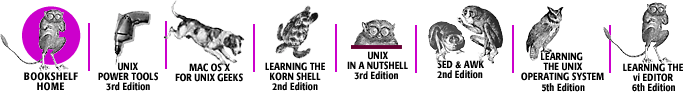
Copyright © 2003 O'Reilly & Associates, Inc. All Rights Reserved.