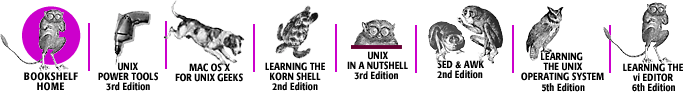Index: G

Symbols & Numbers
| A
| B
| C
| D
| E
| F
| G
| H
| I
| J
| K
| L
| M
| N
| O
| P
| Q
| R
| S
| T
| U
| V
| W
| X
| Y
| Z
Index: G
- g command (sed): 10.5. Alphabetical Summary of sed Commands (Unix in a Nutshell)
- G command (sed): 6.3. Hold That Line (sed & awk)
- 6.3.2. Correcting Index Entries (Part II) (sed & awk)
- 10.5. Alphabetical Summary of sed Commands (Unix in a Nutshell)
- g command (ed): 2.1. Awk, by Sed and Grep, out of Ed (sed & awk)
- -G file attribute operator: 5.1.4.3. File attribute checking (Learning the Korn Shell)
- g flag: 2.1. Awk, by Sed and Grep, out of Ed (sed & awk)
- 5.3. Substitution (sed & awk)
- 5.3. Substitution (sed & awk)
- g (global) command (ex): 5.2.6. Global Searches (Learning the vi Editor)
- :g (global) operator: 30.8. History Substitutions (Unix Power Tools)
- :g (global replacement) command (ex): 6.2. Context-Sensitive Replacement (Learning the vi Editor)
- collecting lines with (example): 6.5.4. Collecting Lines (Learning the vi Editor)
- pattern-matching examples: 6.4. Pattern-Matching Examples (Learning the vi Editor)
- POSIX bracket expressions: 6.3.2. POSIX Bracket Expressions (Learning the vi Editor)
- repeating commands with (example): 6.5.3. Using :g to Repeat a Command (Learning the vi Editor)
- replacement-string metacharacters: 6.3.3. Metacharacters Used in Replacement Strings (Learning the vi Editor)
- search-pattern metacharacters: 6.3.1. Metacharacters Used in Search Patterns (Learning the vi Editor)
- substitution tricks: 6.3.4. More Substitution Tricks (Learning the vi Editor)
- g77 (GNU FORTRAN '77 compiler): 4.1. Compiler Differences (Mac OS X for Unix Geeks)
- G (go to) command: 3.4.1. The G (Go To) Command (Learning the vi Editor)
- g (group) permission: 3.3.3. Setting Permissions with chmod (Learning Unix)
- -G option (elvis): 10.2. Important Command-Line Arguments (Learning the vi Editor)
- g option (:s command): 6. Global Replacement (Learning the vi Editor)
- -g option (vim): 11.2. Important Command-Line Arguments (Learning the vi Editor)
- g or G (get) commands, sed editor: 30.8. History Substitutions (Unix Power Tools)
- 34.17. The Deliberate Scrivener (Unix Power Tools)
- 34.17. The Deliberate Scrivener (Unix Power Tools)
- G (Get) command: 34.15. Transforming Part of a Line (Unix Power Tools)
- /g regular expressionmodifier: 41.7. Perl Boot Camp, Part 4: Pattern Matching (Unix Power Tools)
- gateways: 46.11. Gateways and NAT (Unix Power Tools)
- functioning as firewalls: 46.12. Firewalls (Unix Power Tools)
- personal LAN over a modem: 46.13. Gatewaying from a Personal LAN over a Modem (Unix Power Tools)
- gawk (GNU awk): 10.8. Limitations (sed & awk)
- 11.2.3. GNU awk (gawk) (sed & awk)
- built-in functions: 11.2.3.9. Additional functions (sed & awk)
- built-in variables: 11.2.3.8. Additional variables (sed & awk)
- multiple files and: 10.5.2. Working with Multiple Files (sed & awk)
- gawk programming language: 11.2. Command-Line Syntax (Unix in a Nutshell)
- 11.2. Command-Line Syntax (Unix in a Nutshell)
- gawk utility: 20.10. Quick Reference: awk (Unix Power Tools)
- paired item check script: 16.8. Looking for Closure (Unix Power Tools)
- standard I/O: 43.1. Using Standard Input and Output (Unix Power Tools)
- variables: 20.10.3. awk System Variables (Unix Power Tools)
- version history: 20.11. Versions of awk (Unix Power Tools)
- GCC (GNU Compiler Collection): 4. Compiling Source Code (Mac OS X for Unix Geeks)
- 4.1. Compiler Differences (Mac OS X for Unix Geeks)
- 4.2.3. Supported Languages (Mac OS X for Unix Geeks)
- command for: 1.6.1. Standard Unix Development Tools (Mac OS X for Unix Geeks)
- gcore command: 2.1. Alphabetical Summary of Commands (Unix in a Nutshell)
- gdb debugger: 1.6.1. Standard Unix Development Tools (Mac OS X for Unix Geeks)
- gdb/dbx debuggers: 10.2.2. ulimit (Learning the Korn Shell)
- gdm display manager: 2.2.1. A. Ready to Run X (with a Graphical Login) (Learning Unix)
- -ge arithmetic comparison operator: 5.1.4.4. Arithmetic conditionals (Learning the Korn Shell)
- gencat command: 2.1. Alphabetical Summary of Commands (Unix in a Nutshell)
- generating filenames: 2.1. Alphabetical Summary of Commands (Unix in a Nutshell)
- generating random numbers: 9.1.3. Random Number Generation (sed & awk)
- genmsg command: 2.1. Alphabetical Summary of Commands (Unix in a Nutshell)
- gensub( ): 11.2.3.10. A general substitution function (sed & awk)
- gensub function (gawk): 11.10. Alphabetical Summary of Functions and Commands (Unix in a Nutshell)
- gent script: 13.7. gent—Get a termcap Entry (sed & awk)
- geometry variable (xmessage utility): 36.26. Outputting Text to an X Window (Unix Power Tools)
- get command (see G command (sed))
- copying files from remote host to Unix machine: 47.6. Connecting to SMB Shares from Unix (Unix Power Tools)
- get command (FTP): 6.4.2.1. Command-line ftp (Learning Unix)
- get command (SCCS): 18.3.2. Retrieving a File (Unix in a Nutshell)
- 18.3.2. Retrieving a File (Unix in a Nutshell)
- 18.6. Alphabetical Summary of SCCS Commands (Unix in a Nutshell)
- get (g or G) commands, sed editor: 34.17. The Deliberate Scrivener (Unix Power Tools)
- 34.17. The Deliberate Scrivener (Unix Power Tools)
- G (Get) command: 34.15. Transforming Part of a Line (Unix Power Tools)
- getconf command: 2.1. Alphabetical Summary of Commands (Unix in a Nutshell)
- 4.9. Built-in Commands (Bourne and Korn Shells) (Unix in a Nutshell)
- GetFileInfo tool: 1.6.2. Apple's Command-line Developer Tools (Mac OS X for Unix Geeks)
- getline command (awk): 11.10. Alphabetical Summary of Functions and Commands (Unix in a Nutshell)
- getline command (nawk): 20.10.7. Alphabetical Summary of Commands (Unix Power Tools)
- getline function: 10.1. The getline Function (sed & awk)
- 10.4. A Menu-Based Command Generator (sed & awk)
- 11.1.9. The getline Function (sed & awk)
- getopt command: 35.21. Handling Command-Line Arguments with a for Loop (Unix Power Tools)
- parsing output: 35.24. Standard Command-Line Parsing (Unix Power Tools)
- getopts command: 6.1.3. getopts (Learning the Korn Shell)
- 6.2. Numeric Variables and Arithmetic (Learning the Korn Shell)
- 4.9. Built-in Commands (Bourne and Korn Shells) (Unix in a Nutshell)
- 35.22. Handling Arguments with while and shift (Unix Power Tools)
- 35.24. Standard Command-Line Parsing (Unix Power Tools)
- using: B.11. Using getopts (Learning the Korn Shell)
- getpw* functions, passwords and: 3.2.1. Working with Passwords (Mac OS X for Unix Geeks)
- gettext command: 2.1. Alphabetical Summary of Commands (Unix in a Nutshell)
- gettxt command: 2.1. Alphabetical Summary of Commands (Unix in a Nutshell)
- getty: 2.1.5. The Login Window (Mac OS X for Unix Geeks)
- getty program: 23.1. Job Control in a Nutshell (Unix Power Tools)
- 23.2.1. How Job Control Works (Unix Power Tools)
- 24.2. fork and exec (Unix Power Tools)
- Linux virtual consoles, use in: 23.12.1. What Are They? (Unix Power Tools)
- GID (group ID): 24.3. Managing Processes: Overall Concepts (Unix Power Tools)
- primary group, finding for: 49.6. Groups and Group Ownership (Unix Power Tools)
- zero, for superuser group: 49.2. When Does a User Become a User (Unix Power Tools)
- GIMP (GNU Image Manipulation Program): 9.4. X11-based Applications and Libraries (Mac OS X for Unix Geeks)
- glob command: 5.8. Built-in C Shell Commands (Unix in a Nutshell)
- global
- addressing: 4.2. A Global Perspective on Addressing (sed & awk)
- variables: 9.3. Writing Your Own Functions (sed & awk)
- global aliases: 29.6. zsh Aliases (Unix Power Tools)
- global command (see g command (ed))
- global command (ex): 9.2. Alphabetical Summary of ex Commands (Unix in a Nutshell)
- 20.4. Useful ex Commands (Unix Power Tools)
- global commands, using in vi editor: 17.8. Using Search Patterns and Global Commands (Unix Power Tools)
- global searches: 17.8.1. Global Searches (Unix Power Tools)
- global commands with pattern matches: 17.14. Useful Global Commands (with Pattern Matches) (Unix Power Tools)
- global crontab entries: 25.3. Adding crontab Entries (Unix Power Tools)
- global (:g) string editing operator: 28.5. String Editing (Colon) Operators (Unix Power Tools)
- global initializations (Emacs), disabling: 19.3. Customizations and How to Avoid Them (Unix Power Tools)
- global replacement: 6. Global Replacement (Learning the vi Editor)
- 6. Global Replacement (Learning the vi Editor)
- (see also :g command)
- confirming substitutions: 6.1. Confirming Substitutions (Learning the vi Editor)
- context sensitivity: 6.2. Context-Sensitive Replacement (Learning the vi Editor)
- examples of: 6.4. Pattern-Matching Examples (Learning the vi Editor)
- global pattern-matching rules: 6.3. Pattern-Matching Rules (Learning the vi Editor)
- pattern-matching rules
- POSIX bracket expressions: 6.3.2. POSIX Bracket Expressions (Learning the vi Editor)
- replacement-string metacharacters: 6.3.3. Metacharacters Used in Replacement Strings (Learning the vi Editor)
- search-pattern metacharacters: 6.3.1. Metacharacters Used in Search Patterns (Learning the vi Editor)
- substitution tricks: 6.3.4. More Substitution Tricks (Learning the vi Editor)
- global replacements: 17.8.1. Global Searches (Unix Power Tools)
- global searches (ex): 5.2.6. Global Searches (Learning the vi Editor)
- globbing
- enabling/preventing in shells: 33.2. Filename Wildcards in a Nutshell (Unix Power Tools)
- shell failure to match wildcards and: 33.4. What if a Wildcard Doesn't Match? (Unix Power Tools)
- glossary: Glossary (Learning Unix)
- converting to troff (example): 7.3.4. Complex Mapping Example (Learning the vi Editor)
- glossary program (example): 8.4.3. A Glossary Lookup Script (sed & awk)
- Gnome: 1.10. The Kernel and Daemons (Unix Power Tools)
- GNOME desktop environment: 2.1. Introduction to Windowing (Learning Unix)
- 2.3.2. Terminal Windows (Learning Unix)
- 2.5.5. The Window Menu (Learning Unix)
- 9.2. Running XDarwin (Mac OS X for Unix Geeks)
- 9.3. Desktops and Window Managers (Mac OS X for Unix Geeks)
- graphical filesystem browsers and: 3.4. Graphical Filesystem Browsers (Learning Unix)
- virtual desktops and: 2.6.2. Pagers and Virtual Desktops (Learning Unix)
- GNU
- autoconf and automake utilities: 40.4. Simplifying the make Process (Unix Power Tools)
- context greps: 13.8. GNU Context greps (Unix Power Tools)
- dircolors command: 4.10. Highlighting and Color in Shell Prompts (Unix Power Tools)
- Emacs (see Emacs editor)
- fast find utility (locate): 9.18. Using "Fast find" Databases (Unix Power Tools)
- find command, {} and: 9.9. Running Commands on What You Find (Unix Power Tools)
- head command: 12.12. Printing the Top of a File (Unix Power Tools)
- ls command: 8.7. Some GNU ls Features (Unix Power Tools)
- -Q (quoting) option: 8.11. Can't Access a File? Look for Spaces in the Name (Unix Power Tools)
- displaying color names: 8.6. Color ls (Unix Power Tools)
- slocate command: 9.18. Using "Fast find" Databases (Unix Power Tools)
- spell, download site for: 16.1. The Unix spell Command (Unix Power Tools)
- tail program: 12.10. How to Look at Files as They Grow (Unix Power Tools)
- follow=name and retry options: 12.11. GNU tail File Following (Unix Power Tools)
- follow option: 12.11. GNU tail File Following (Unix Power Tools)
- tar command: 15.7. Save Space: tar and compress a Directory Tree (Unix Power Tools)
- tar utility: 38.2. tar in a Nutshell (Unix Power Tools)
- command-line arguments, order of: 38.12. Getting tar's Arguments in the Right Order (Unix Power Tools)
- gzip and bzip2 options: 38.4. More Ways to Back Up (Unix Power Tools)
- remote tape drive, using with: 38.8. Using GNU tar with a Remote Tape Drive (Unix Power Tools)
- storing absolute pathnames: 38.11. Avoid Absolute Paths with tar (Unix Power Tools)
- wildcards, using with: 38.10.2. With GNU tar (Unix Power Tools)
- wget utility: 40.7. Interruptable gets with wget (Unix Power Tools)
- GNU awk (see gawk)
- GNU C preprocessor (cpp): 4.2.4. Preprocessing (Mac OS X for Unix Geeks)
- caution with: 5.1.1. Precompiled Header Files (Mac OS X for Unix Geeks)
- GNU Compiler Collection (see GCC)
- GNU-Darwin auto-installer for OS X (One-Step): 40.8. The curl Application and One-Step GNU-Darwin Auto-Installer for OS X (Unix Power Tools)
- GNU-Darwin distribution: 6.3. GNU-Darwin (Mac OS X for Unix Geeks)
- GNU Emacs: 2.3.6. Miscellaneous Commands (Learning the Korn Shell)
- GNU FORTRAN '77 compiler (g77): 4.1. Compiler Differences (Mac OS X for Unix Geeks)
- GNU Image Manipulation Program (GIMP): 9.4. X11-based Applications and Libraries (Mac OS X for Unix Geeks)
- GNU project: 0.2. Availability of sed and awk (sed & awk)
- GNU Readline: 3.3. Shell Setup Files — Which, Where, and Why (Unix Power Tools)
- GNU sed, error messages: 2.3.1.1. Command garbled (sed & awk)
- GNU tar: 6.4.2. Using GNU tar (Mac OS X for Unix Geeks)
- GNU/Linux: 1. Korn Shell Basics (Learning the Korn Shell)
- gnumake tool: 1.6.1. Standard Unix Development Tools (Mac OS X for Unix Geeks)
- gnuplot data plotting program: 9.6. AquaTerm (Mac OS X for Unix Geeks)
- GNUS (Emacs Usenet client): 19.2. Emacs Features: A Laundry List (Unix Power Tools)
- gnutar tool: 1.6.8. File Compression and Storage (Mac OS X for Unix Geeks)
- 6.4. Packaging Tools (Mac OS X for Unix Geeks)
- creating tarballs with: 6.4.2. Using GNU tar (Mac OS X for Unix Geeks)
- Gosling (Unipress) Emacs: 2.3.6. Miscellaneous Commands (Learning the Korn Shell)
- goto command: 5.8. Built-in C Shell Commands (Unix in a Nutshell)
- gprof command: 2.1. Alphabetical Summary of Commands (Unix in a Nutshell)
- gprof profiler: 26.1. Timing Is Everything (Unix Power Tools)
- grabchars program: 35.18. read: Reading from the Keyboard (Unix Power Tools)
- graph character class: 4.2.2. Filename Metacharacters (Unix in a Nutshell)
- graphical filesystem browsers: 3.4. Graphical Filesystem Browsers (Learning Unix)
- graphical user interfaces (see GUIs)
- graphical user interfaces (GUIs): 1. Korn Shell Basics (Learning the Korn Shell)
- 8.5.4. Coroutines with Two-Way Pipes (Learning the Korn Shell)
- graphical vim (gvim, gview): 11.2. Important Command-Line Arguments (Learning the vi Editor)
- 11.4.2. Initialization for the GUI (Learning the vi Editor)
- graphical (windows)
- logging in: 1.1.2. Logging in Nongraphically (Learning Unix)
- 2.2.1. A. Ready to Run X (with a Graphical Login) (Learning Unix)
- graphics
- conversion programs: 45.19. The Portable Bitmap Package (Unix Power Tools)
- formatting in nroff/troff: 17.3. pic (Unix in a Nutshell)
- grave accent (`): 4.6. Command Substitution (Learning the Korn Shell)
- 4.6. Command Substitution (Learning the Korn Shell)
- graymaps: 45.19. The Portable Bitmap Package (Unix Power Tools)
- greater than sign (>)
- >= (greater than or equal to) operator: 7.8. Relational and Boolean Operators (sed & awk)
- >= (greater than or equal to) operator: 7.8. Relational and Boolean Operators (sed & awk)
- for redirection: 2.3.2.1. Saving output (sed & awk)
- 4.3. Testing and Saving Output (sed & awk)
- 10.5. Directing Output to Files and Pipes (sed & awk)
- 2.3.2.1. Saving output (sed & awk)
- 4.3. Testing and Saving Output (sed & awk)
- 10.5. Directing Output to Files and Pipes (sed & awk)
- relational operator: 7.8. Relational and Boolean Operators (sed & awk)
- 7.8. Relational and Boolean Operators (sed & awk)
- greater than (>) operator: 36.21.1. Syntax (Unix Power Tools)
- 41.5.1. Scalars (Unix Power Tools)
- greater than or equal to (>=) operator: 41.5.1. Scalars (Unix Power Tools)
- greedy and non-greedy regular expressions: 32.14. Regular Expressions: Potential Problems (Unix Power Tools)
- greedy/non-greedy matching: 4.5.4.1. Greedy versus non-greedy matching (Learning the Korn Shell)
- Greek characters (eqn preprocessor): 17.2.5. Greek Characters (Unix in a Nutshell)
- grep command: 1.7.1. Standard I/O (Learning the Korn Shell)
- 2.1. Alphabetical Summary of Commands (Unix in a Nutshell)
- 13.1. Different Versions of grep (Unix Power Tools)
- -exec operator (find command), using for: 9.11. Custom -exec Tests Applied (Unix Power Tools)
- -i option for: 4.6. Command Substitution (Learning the Korn Shell)
- -l option: 28.14. Command Substitution (Unix Power Tools)
- listing matching files: 33.6. Getting a List of Matching Files with grep -l (Unix Power Tools)
- -n option, number lines with: 12.13. Numbering Lines (Unix Power Tools)
- -Z option for compressed files: 2.4. Searching Online Manual Pages (Unix Power Tools)
- cgrep script: 34.18. Searching for Patterns Split Across Lines (Unix Power Tools)
- exit status and: 5.1.2. Combinations of Exit Statuses (Learning the Korn Shell)
- filtering out comment lines with: 7.2.3.3. Code blocks (Learning the Korn Shell)
- finding commands containing the word "error": 28.14. Command Substitution (Unix Power Tools)
- finding file with particular word or string in it: 9.21. grepping a Directory Tree (Unix Power Tools)
- lookfor script, using in: 9.22. lookfor: Which File Has That Word? (Unix Power Tools)
- pattern-matching metacharacters: 6.2. Metacharacters, Listed by Unix Program (Unix in a Nutshell)
- piping output to pager: 43.4. Problems Piping to a Pager (Unix Power Tools)
- redirecting output: 36.15. Overview: Open Files and File Descriptors (Unix Power Tools)
- regular expressions, evaluating and matching: 32.3. Understanding Expressions (Unix Power Tools)
- regular expressions, use of
- printing every address in your incoming mailbox: 32.6. Regular Expressions: Matching a Character with a Character Set (Unix Power Tools)
- regular expressions used with, search pattern examples: 32.21.1. Examples of Searching (Unix Power Tools)
- v option
- excluding files from deletion: 14.18. Removing Every File but One (Unix Power Tools)
- who command, using with: 2.8. Who's On? (Unix Power Tools)
- -c option
- listing nonmatching files: 33.7. Getting a List of Nonmatching Files (Unix Power Tools)
- -e option: 33.7.2. The vgrep Script (Unix Power Tools)
- grep commands
- agrep: 13.1. Different Versions of grep (Unix Power Tools)
- 13.6. Approximate grep: agrep (Unix Power Tools)
- case-insensitive searches: 13.12. Faking Case-Insensitive Searches (Unix Power Tools)
- compound searches: 13.10. Compound Searches (Unix Power Tools)
- 13.11. Narrowing a Search Quickly (Unix Power Tools)
- egrep: 13.1. Different Versions of grep (Unix Power Tools)
- 13.4. Extended Searching for Text with egrep (Unix Power Tools)
- egrep -f and fgrep -f: 13.5. grepping for a List of Patterns (Unix Power Tools)
- fgrep: 13.1. Different Versions of grep (Unix Power Tools)
- GNU context greps: 13.8. GNU Context greps (Unix Power Tools)
- -A option: 13.8. GNU Context greps (Unix Power Tools)
- -B option: 13.8. GNU Context greps (Unix Power Tools)
- -C option: 13.8. GNU Context greps (Unix Power Tools)
- grep: 13.1. Different Versions of grep (Unix Power Tools)
- -c option: 13.2. Searching for Text with grep (Unix Power Tools)
- -i option: 13.2. Searching for Text with grep (Unix Power Tools)
- -l option: 13.2. Searching for Text with grep (Unix Power Tools)
- -v option: 13.2. Searching for Text with grep (Unix Power Tools)
- 13.11. Narrowing a Search Quickly (Unix Power Tools)
- -w option: 13.2. Searching for Text with grep (Unix Power Tools)
- ps command, using with: 13.2. Searching for Text with grep (Unix Power Tools)
- highlighting text with hgrep: 13.16. A Highlighting grep (Unix Power Tools)
- multiline context grep using sed: 13.9. A Multiline Context grep Using sed (Unix Power Tools)
- rcsgrep: 13.1. Different Versions of grep (Unix Power Tools)
- 13.7. Search RCS Files with rcsgrep (Unix Power Tools)
- running on RCS files with rcsgrep script: 13.7.1. rcsgrep, rcsegrep, rcsfgrep (Unix Power Tools)
- searching files for matching line of text: 1.4. Communication with Unix (Unix Power Tools)
- grep program: 5.2.1. grep (Learning Unix)
- grep tool: 1.6.9. Searching and Sorting (Mac OS X for Unix Geeks)
- grep utility: 2.1. Awk, by Sed and Grep, out of Ed (sed & awk)
- 4.4.2. Making Changes Across a Set of Files (sed & awk)
- gres program: 3.2.11. What's the Word? Part II (sed & awk)
- Greyphite theme (OroborOSX): 9.5.1. An Aqua-like X11: OroborOSX (Mac OS X for Unix Geeks)
- groff tool: 1.6.5. Text Editing and Processing (Mac OS X for Unix Geeks)
- group (g) permission: 3.3.3. Setting Permissions with chmod (Learning Unix)
- group ID (see GID)
- group leaders: 8.3.3.1. System V (Learning the Korn Shell)
- grouping operations (see parentheses)
- grouping operator (( )): 9.6. Be an Expert on find Search Operators (Unix Power Tools)
- 13.5. grepping for a List of Patterns (Unix Power Tools)
- 32.15. Extended Regular Expressions (Unix Power Tools)
- grouping sed commands: 4.2.1. Grouping Commands (sed & awk)
- 5.1. About the Syntax of sed Commands (sed & awk)
- -groupoperator (find command): 9.16. Searching by Owner and Group (Unix Power Tools)
- groups: 3.7. Managing Groups (Mac OS X for Unix Geeks)
- denying permissions with: 49.7. Add Users to a Group to Deny Permissions (Unix Power Tools)
- displaying user membership: 2.1. Alphabetical Summary of Commands (Unix in a Nutshell)
- file ownership: 50.2.1. User, Group, and World (Unix Power Tools)
- file ownership, determining: 50.2.2. Which Group is Which? (Unix Power Tools)
- file ownership for: 2.1. Alphabetical Summary of Commands (Unix in a Nutshell)
- group ownership and: 49.6. Groups and Group Ownership (Unix Power Tools)
- listing IDs for: 2.1. Alphabetical Summary of Commands (Unix in a Nutshell)
- logging in to: B.2. Alphabetical Summary of Commands (Unix in a Nutshell)
- ownership of files, changing: 41.8. Perl Boot Camp, Part 5: Perl Knows Unix (Unix Power Tools)
- ownership of files in directories: 7.3. Access to Directories (Unix Power Tools)
- permissions
- denying: 50.2.1. User, Group, and World (Unix Power Tools)
- directory with setgid bit: 49.5. Group Permissions in a Directory with the setgid Bit (Unix Power Tools)
- listing for files: 50.11. Juggling Permissions (Unix Power Tools)
- setting to same as file owner: 50.6. The Handy chmod = Operator (Unix Power Tools)
- process groups: 24.3. Managing Processes: Overall Concepts (Unix Power Tools)
- Unix user/group infrastructure: 49.1. Unix User/Group Infrastructure (Unix Power Tools)
- groups command: 2.1. Alphabetical Summary of Commands (Unix in a Nutshell)
- 49.6. Groups and Group Ownership (Unix Power Tools)
- 50.11. Juggling Permissions (Unix Power Tools)
- groups program: 3.3.5. Changing Group and Owner (Learning Unix)
- gsub( ): 9.2. String Functions (sed & awk)
- 9.2.3. Substitution Functions (sed & awk)
- 11.2.3.10. A general substitution function (sed & awk)
- gsub command (awk): 20.10.7. Alphabetical Summary of Commands (Unix Power Tools)
- gsub function (awk): 11.10. Alphabetical Summary of Functions and Commands (Unix in a Nutshell)
- -gt arithmetic comparison operator: 5.1.4.4. Arithmetic conditionals (Learning the Korn Shell)
- :gt operator (C shell): 4.14. dirs in Your Prompt: Better Than $cwd (Unix Power Tools)
- gt operator (Perl): 41.5.1. Scalars (Unix Power Tools)
- guest accounts: 47.2. Installing and Configuring Samba (Unix Power Tools)
- :gui command (elvis): 10.6.3. The Toolbar (Learning the vi Editor)
- GUI interfaces for vi clones: 8.3. GUI Interfaces (Learning the vi Editor)
- elvis editor: 10.6. GUI Interfaces (Learning the vi Editor)
- display modes: 10.9.2. Syntax Highlighting (Learning the vi Editor)
- 10.10.1. Display Modes (Learning the vi Editor)
- vile editor: 12.6. GUI Interfaces (Learning the vi Editor)
- vim editor: 11.6. GUI Interfaces (Learning the vi Editor)
- GUIs (graphical user interfaces): 1. Korn Shell Basics (Learning the Korn Shell)
- 8.5.4. Coroutines with Two-Way Pipes (Learning the Korn Shell)
- 1.4. Communication with Unix (Unix Power Tools)
- operating systems: 1.2. Power Grows on You (Unix Power Tools)
- Python: 42.3.6. wxPython (Unix Power Tools)
- Tcl/Tk commands for, using in wish shell: 1.6. There Are Many Shells (Unix Power Tools)
- wrapping interactive programs with, using Expect: 28.18.4. Other Problems (Unix Power Tools)
- gunzip command: 1.8. Background Jobs (Learning the Korn Shell)
- 2.1. Alphabetical Summary of Commands (Unix in a Nutshell)
- gunzip tool: 1.6.8. File Compression and Storage (Mac OS X for Unix Geeks)
- gunzip utility: 15.6. Compressing Files to Save Space (Unix Power Tools)
- -N option: 15.6. Compressing Files to Save Space (Unix Power Tools)
- recreating original tar files with: 21.12.1. uuencoding (Unix Power Tools)
- -c option, writing uncompressed data to standard output: 15.6. Compressing Files to Save Space (Unix Power Tools)
- gzcat command: 2.1. Alphabetical Summary of Commands (Unix in a Nutshell)
- 15.6. Compressing Files to Save Space (Unix Power Tools)
- gzcat tool: 1.6.8. File Compression and Storage (Mac OS X for Unix Geeks)
- gzip command: 1.8. Background Jobs (Learning the Korn Shell)
- 2.1. Alphabetical Summary of Commands (Unix in a Nutshell)
- gzip tool: 1.6.8. File Compression and Storage (Mac OS X for Unix Geeks)
- 6.4. Packaging Tools (Mac OS X for Unix Geeks)
- creating tarballs with: 6.4.2. Using GNU tar (Mac OS X for Unix Geeks)
- gzip utility: 15.6. Compressing Files to Save Space (Unix Power Tools)
- 38.4. More Ways to Back Up (Unix Power Tools)
- 38.5.3. Backing Up to Floppies or Zip Disks (Unix Power Tools)
- 38.5.4. To gzip, or Not to gzip? (Unix Power Tools)
- 8.9. A Look Ahead (Learning the vi Editor)
- gzip -c command: 43.1. Using Standard Input and Output (Unix Power Tools)
- gzip Ðl command: 15.6. Compressing Files to Save Space (Unix Power Tools)
Symbols & Numbers
| A
| B
| C
| D
| E
| F
| G
| H
| I
| J
| K
| L
| M
| N
| O
| P
| Q
| R
| S
| T
| U
| V
| W
| X
| Y
| Z
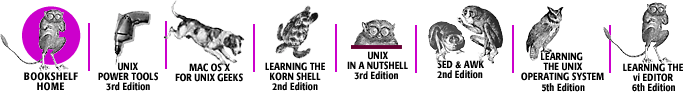
Copyright © 2003 O'Reilly & Associates, Inc. All Rights Reserved.