 |  |

Probably the single most important concept for would-be power users to grasp is that you don't "talk" directly to the Unix operating system. Instead, you talk to a program -- and that program either talks to Unix itself or it talks to another program that talks to Unix. (When we say "talk" here, we mean communication using a keyboard and a mouse.)
There are three general kinds of programs you'll probably "talk" to:
The program called the shell (Section 27.1). A shell is a command interpreter. Its main job is to interpret the commands you type and to run the programs you specify in your command lines. By default, the shell reads commands from your tty and arranges for other programs to write their results there. The shell protects Unix from the user (and the user from Unix). It's the main focus of this book (and the rest of this article).
An interactive command, running "inside" a tty, that reads what you type directly. These take input directly from the user, without intervention from the shell. The shell's only job is to start them up. A text editor, a mail program, or almost any application program (such as word processing) includes its own command interpreter with its own rules. This book covers a few interactive commands -- such as the vi editor -- but its main focus is the shell and "noninteractive" utilities that the shell coordinates to do what needs doing.
A Graphical User Interface (GUI) with a desktop, windows, and so on. On Unix, a GUI is implemented with a set of running programs (all of which talk to Unix for you).
Unix was around long before GUIs were common, and there's no need to use a GUI to use Unix. In fact, Unix started in the days of teletypes, those clattering printing devices used to send telegrams. Unix terminals are still referred to as teletypes or ttys (Section 2.7).
The core of the Unix operating system is referred to as the kernel (Section 1.10). Usually, only programs talk to the kernel (through system calls). Users talk to one of the three previous types of programs, which interprets their commands and either executes them directly or passes them on to other programs. These programs may, in turn, request lower-level services from the kernel.
Let's look at a specific example of using the shell. When you type a command to display files whose four-character filenames start with the letter "m":
??? Section 1.13
% cat m???
it is the shell that finds the filenames, makes a complete list of them, and calls the cat (Section 12.2) command to print the expanded list. The cat command calls on the kernel to find each file on the disk and print its contents as a stream of characters on the display.
Why is this important? First of all, you can choose between several different shells (Section 1.6), each of which may have different rules for interpreting command lines.
Second, the shell has to interpret the command line you type and package it up for the command you are calling. Because the shell reads the command line first, it's important to understand just how the shell changes what it reads.
For example, one basic rule is that the shell uses "whitespace" (spaces or tabs) to separate each "argument" of a command. But sometimes, you want the shell to interpret its arguments differently. For example, if you are calling grep (Section 13.1), a program for searching through files for a matching line of text, you might want to supply an entire phrase as a single argument. The shell lets you do this by quoting (Section 27.12) arguments. For example:
% grep "Power Tools" articles/*
Understanding how the shell interprets the command line, and when to keep it from doing so, can be very important in a lot of special cases, especially when dealing with wildcards (Section 1.13), like the * (asterisk) in the previous example.
You can think of the relationship of the kernel, the shell, and various Unix utilities and applications as looking like Figure 1-1.
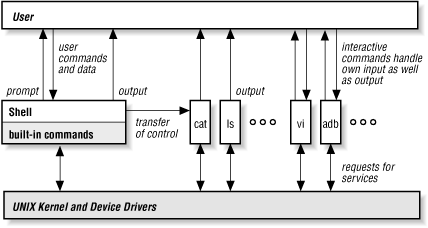
Figure 1-1 shows that a user can interact with the shell, as well as directly with interactive commands like cat and ls. The shell transfers control to the commands it starts for you -- then those commands may write the output you see. The shell also has some built-in commands (Section 1.9) that run directly within the shell itself. All of the commands shown in Figure 1-1 interact directly with Unix itself.
--TOR and JP

Copyright © 2003 O'Reilly & Associates. All rights reserved.