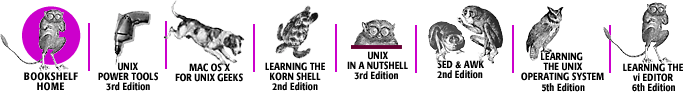Index: H

Symbols & Numbers
| A
| B
| C
| D
| E
| F
| G
| H
| I
| J
| K
| L
| M
| N
| O
| P
| Q
| R
| S
| T
| U
| V
| W
| X
| Y
| Z
Index: H
- H command (sed): 10.5. Alphabetical Summary of sed Commands (Unix in a Nutshell)
- h command (sed): 6.3. Hold That Line (sed & awk)
- 6.3.1. A Capital Transformation (sed & awk)
- 10.5. Alphabetical Summary of sed Commands (Unix in a Nutshell)
- .h file extension: 5.1. Header Files (Mac OS X for Unix Geeks)
- h (help) command, (less): 3.2. Looking Inside Files with less (Learning Unix)
- H (home) command: 3.1.4. Movement Within a Screen (Learning the vi Editor)
- h (move cursor) command: 2.2.1. Single Movements (Learning the vi Editor)
- 3.1.5.1. Movement on the current line (Learning the vi Editor)
- -h option (vile): 12.2. Important Command-Line Arguments (Learning the vi Editor)
- h or H (hold) commands, sed editor: 34.17. The Deliberate Scrivener (Unix Power Tools)
- h command: 34.17. The Deliberate Scrivener (Unix Power Tools)
- hackers: 6.1.1. About Security (Learning Unix)
- changing passwords and: 3.6. Changing Your Password (Learning Unix)
- hacking: 1.2. Power Grows on You (Unix Power Tools)
- Haley, Chuck: 9.1. Author and History (Learning the vi Editor)
- handlers for DDoS attacks: 48.5. What We Mean by DoS (Unix Power Tools)
- hangup (HUP): 8.4.3. Ignoring Signals (Learning the Korn Shell)
- hangups (see HUP signals)
- hangups, background processes and: 23.10. nohup (Unix Power Tools)
- hard disk quota limits: 15.11. Disk Quotas (Unix Power Tools)
- hard drives: 44.2. Reading Kernel Boot Output (Unix Power Tools)
- hard links: 10.4. More About Links (Unix Power Tools)
- 10.6. Stale Symbolic Links (Unix Power Tools)
- -i file in home directory for confirmation of file deletion: 14.8. Safer File Deletion in Some Directories (Unix Power Tools)
- broken: 10.5. Creating and Removing Links (Unix Power Tools)
- copying: 10.12. Copying Directory Trees with cp -r (Unix Power Tools)
- disk space and: 15.4. Save Space with a Link (Unix Power Tools)
- finding for files: 9.24. Finding the (Hard) Links to a File (Unix Power Tools)
- symbolic links vs.: 10.4.1. Differences Between Hard and Symbolic Links (Unix Power Tools)
- tar -l command, printing messages about: 15.7. Save Space: tar and compress a Directory Tree (Unix Power Tools)
- to .enter and .exit files: 31.13. Automatic Setup When You Enter/Exit a Directory (Unix Power Tools)
- hardpaths shell variable: 5.3.3. Predefined Shell Variables (Unix in a Nutshell)
- hard/soft limits: 10.2.2. ulimit (Learning the Korn Shell)
- hardware: 44.1. Quick Introduction to Hardware (Unix Power Tools)
- dialup PPP sessions: 44.11. Setting Up a Dialup PPP Session (Unix Power Tools)
- disk partitioning: 44.4. Disk Partitioning (Unix Power Tools)
- PCs: 44.4. Disk Partitioning (Unix Power Tools)
- filesystem types and /etc/fstab: 44.5. Filesystem Types and /etc/fstab (Unix Power Tools)
- filesystems
- mounting NFS and SMBFS: 44.9. Mounting Network Filesystems — NFS, SMBFS (Unix Power Tools)
- kernel boot output for devices: 44.2. Reading Kernel Boot Output (Unix Power Tools)
- kernel configuration to support: 44.3. Basic Kernel Configuration (Unix Power Tools)
- modems: 44.10. Win Is a Modem Not a Modem? (Unix Power Tools)
- network devices, configuring: 44.8. Network Devices — ifconfig (Unix Power Tools)
- /proc filesystem files: 24.9.5. A Glimpse at Hardware (Unix Power Tools)
- serial consoles: 44.14. Decapitating Your Machine — Serial Consoles (Unix Power Tools)
- sound cards and other: 44.13. Dealing with Sound Cards and Other Annoying Hardware (Unix Power Tools)
- supported hardware lists: 44.13. Dealing with Sound Cards and Other Annoying Hardware (Unix Power Tools)
- USB configuration: 44.12. USB Configuration (Unix Power Tools)
- hardware flow control modes
- setting: 2.1. Alphabetical Summary of Commands (Unix in a Nutshell)
- hash codes: 16.4. Inside spell (Unix Power Tools)
- hash command: 27.6. Controlling Shell Command Searches (Unix Power Tools)
- hash command (ksh): 4.9. Built-in Commands (Bourne and Korn Shells) (Unix in a Nutshell)
- 4.9. Built-in Commands (Bourne and Korn Shells) (Unix in a Nutshell)
- hash mark (see pound sign (#))
- hash mark (#)
- ## pattern-matching operator: 4.5.3. Pattern-Matching Operators (Learning the Korn Shell)
- 4.5.3. Pattern-Matching Operators (Learning the Korn Shell)
- 6.2.3. Arithmetic Variables and Assignment (Learning the Korn Shell)
- as built-in variable: 4.2.1. Positional Parameters (Learning the Korn Shell)
- as command: 2.4.7. Miscellaneous Commands (Learning the Korn Shell)
- as pattern-matching operator: 4.5.3. Pattern-Matching Operators (Learning the Korn Shell)
- 4.5.3. Pattern-Matching Operators (Learning the Korn Shell)
- 4.7. Advanced Examples: pushd and popd (Learning the Korn Shell)
- 5.5. while and until (Learning the Korn Shell)
- as shell prompt: 1.1.5. The Shell Prompt (Learning Unix)
- indicating comments: 4.5.1. Syntax of String Operators (Learning the Korn Shell)
- size of arrays and: 6.4.1. Indexed Arrays (Learning the Korn Shell)
- using IRC: 6.7.2.1. Introducing IRC (Learning Unix)
- hashes (Perl): 41.5. Perl Boot Camp, Part 2: Variables and Data Types (Unix Power Tools)
- 41.5.3. Hashes (Unix Power Tools)
- functions for: 41.5.3. Hashes (Unix Power Tools)
- iterating over: 41.5.3. Hashes (Unix Power Tools)
- hashstat command: 5.8. Built-in C Shell Commands (Unix in a Nutshell)
- hdiutil tool: 1.6.3. Macintosh Tools (Mac OS X for Unix Geeks)
- head command: 6.2.3. Arithmetic Variables and Assignment (Learning the Korn Shell)
- 1.6.7. Working with Files and Directories (Mac OS X for Unix Geeks)
- 2.1. Alphabetical Summary of Commands (Unix in a Nutshell)
- 8.15. newer: Print the Name of the Newest File (Unix Power Tools)
- 12.12. Printing the Top of a File (Unix Power Tools)
- 37.9. Making an Arbitrary-Size File for Testing (Unix Power Tools)
- 43.12. What Can You Do with an Empty File? (Unix Power Tools)
- c option to print characters/bytes: 12.12. Printing the Top of a File (Unix Power Tools)
- GNU version, c nk and c nm options: 12.12. Printing the Top of a File (Unix Power Tools)
- n option to control number of lines displayed: 12.12. Printing the Top of a File (Unix Power Tools)
- string operators and: 4.5.1. Syntax of String Operators (Learning the Korn Shell)
- head of a pathname (:h operator): 28.5. String Editing (Colon) Operators (Unix Power Tools)
- $Header: /work/online/cdtest/unix_3/index/RCS/idx_h.htm,v 1.3 2002/11/25 22:56:01 ellie Exp $ keyword (RCS): 19.3.2. Keywords (Unix in a Nutshell)
- 19.3.2. Keywords (Unix in a Nutshell)
- header files: 5.1. Header Files (Mac OS X for Unix Geeks)
- header lines, extracting: 7.1.1. Here-Documents (Learning the Korn Shell)
- header.h file: 5.1.1.1. PFE precompilation (Mac OS X for Unix Geeks)
- headers,
Java code: 2.1. Alphabetical Summary of Commands (Unix in a Nutshell)
- headers, mail
- creating with cat: 21.12.2. MIME Encoding (Unix Power Tools)
- proper formation of: 21.12.2. MIME Encoding (Unix Power Tools)
- removing with behead script: 21.5. Remove Mail/News Headers with behead (Unix Power Tools)
- "Hello, World" sample program illustrating packages: 6.2.1. Sample Program (Mac OS X for Unix Geeks)
- help: 1.5.2. Built-in Help (Learning the Korn Shell)
- 2.1. The man Command (Unix Power Tools)
- command versions: 2.6. Which Version Am I Using? (Unix Power Tools)
- elvis editor: 10.3. Online Help and Other Documentation (Learning the vi Editor)
- emacs commands for: 7.2.16. Detail Information Help Commands (Unix in a Nutshell)
- info commands: 2.9. The info Command (Unix Power Tools)
- man command: 2.1. The man Command (Unix Power Tools)
- manpage keyword lookup: 2.1. Alphabetical Summary of Commands (Unix in a Nutshell)
- nvi editor: 9.3. Online Help and Other Documentation (Learning the vi Editor)
- online manual (see manpages)
- searching online manual pages: 2.4. Searching Online Manual Pages (Unix Power Tools)
- terminals, tty command: 2.7. What tty Am I On? (Unix Power Tools)
- Unix system names: 2.5. How Unix Systems Remember Their Names (Unix Power Tools)
- vile editor: 12.3. Online Help and Other Documentation (Learning the vi Editor)
- vim editor: 11.3. Online Help and Other Documentation (Learning the vi Editor)
- whatis command: 2.2. whatis: One-Line Command Summaries (Unix Power Tools)
- whereis command: 2.3. whereis: Finding Where a Command Is Located (Unix Power Tools)
- who command: 2.8. Who's On? (Unix Power Tools)
- help and resources
- info program: 8.1.2. The info Command (Learning Unix)
- less program: 3.2. Looking Inside Files with less (Learning Unix)
- man program (less): 8.1.1. The man Command (Learning Unix)
- Unix documentation: 8.1. Documentation (Learning Unix)
- help command (lpc): 45.3. Printer Control with lpc (Unix Power Tools)
- help command (SCCS): 18.6. Alphabetical Summary of SCCS Commands (Unix in a Nutshell)
- :help (:h) command (vile): 12.3. Online Help and Other Documentation (Learning the vi Editor)
- :help command (vim): 11.3. Online Help and Other Documentation (Learning the vi Editor)
- help (h) command: 3.2. Looking Inside Files with less (Learning Unix)
- here documents: 3.7.1. Creating a Group with niload (Mac OS X for Unix Geeks)
- 27.16. Here Documents (Unix Power Tools)
- 28.13. Here Document Example #1: Unformatted Form Letters (Unix Power Tools)
- 7.4.2. Here Documents (Learning the vi Editor)
- hereis document terminators: 36.19. Quoted hereis Document Terminators: sh Versus csh (Unix Power Tools)
- hex display mode (elvis): 10.8.4. Arbitrary Length Lines and Binary Data (Learning the vi Editor)
- 10.10.1. Display Modes (Learning the vi Editor)
- hexadecimal constants (tawk): 11.3.2.1. Tawk language extensions (sed & awk)
- hexadecimal numbers: 7.6. Expressions (sed & awk)
- hgrep script: 13.16. A Highlighting grep (Unix Power Tools)
- hidden files: 1.6.2. Filenames and Wildcards (Learning the Korn Shell)
- 3.1. The .profile File (Learning the Korn Shell)
- 3.1.8. Listing Files with ls (Learning Unix)
- hidden files, listing with and ls -a and ls -A: 8.9. Showing Hidden Files with ls -A and -a (Unix Power Tools)
- :hide (:hid) command (vim): 11.5. Multiwindow Editing (Learning the vi Editor)
- hiding special characters: 12.3.1. How to Hide a Special Character (sed & awk)
- Hiebert, Darren: 8.5.1. Exuberant ctags (Learning the vi Editor)
- hierarchies (directory trees): 3.1.3. The Directory Tree (Learning Unix)
- 3.1.7. Files in the Directory Tree (Learning Unix)
- hierarchy, filesystem: 40.1. /usr/bin and Other Software Directories (Unix Power Tools)
- highlighting: 8.6.1. Trying It (Unix Power Tools)
- hgrep script, using: 13.16. A Highlighting grep (Unix Power Tools)
- in shell prompts: 4.10. Highlighting and Color in Shell Prompts (Unix Power Tools)
- hist command: 2. Command-Line Editing (Learning the Korn Shell)
- 2.1. Enabling Command-Line Editing (Learning the Korn Shell)
- 2.5. The hist Command (Learning the Korn Shell)
- 4.9. Built-in Commands (Bourne and Korn Shells) (Unix in a Nutshell)
- -l option to: 2.5. The hist Command (Learning the Korn Shell)
- histchars shell variable: 5.3.3. Predefined Shell Variables (Unix in a Nutshell)
- histchars shell variable, changing history characters with: 30.15. Changing History Characters with histchars (Unix Power Tools)
- HISTCMD shell variables: 4.3.2. Built-in Shell Variables (Unix in a Nutshell)
- HISTCMD variable: 3.4.2.4. Using history command numbers (Learning the Korn Shell)
- HISTEDIT shell variable: 4.3.3. Other Shell Variables (Unix in a Nutshell)
- HISTEDIT variable: 2.5. The hist Command (Learning the Korn Shell)
- 3.4.2.1. Editing mode variables (Learning the Korn Shell)
- HISTFILE shell variable: 4.3.3. Other Shell Variables (Unix in a Nutshell)
- histfile shell variable (tcsh): 3.3. Shell Setup Files — Which, Where, and Why (Unix Power Tools)
- HISTFILE variable: 2.2. The History File (Learning the Korn Shell)
- 3.4.2.1. Editing mode variables (Learning the Korn Shell)
- 3.5.1. Environment Variables (Learning the Korn Shell)
- HISTFILESIZE environment variable: 30.12. Picking Up Where You Left Off (Unix Power Tools)
- :historical-buffer command (vile): 12.5. Multiwindow Editing (Learning the vi Editor)
- history alias: 2.5. The hist Command (Learning the Korn Shell)
- [History] buffer (vile): 12.8.1. Command-Line History and Completion (Learning the vi Editor)
- history, command
- csh shell: 5.5. Command History (Unix in a Nutshell)
- ksh shell: 4.5. Command History (Unix in a Nutshell)
- history, command-line: 8.6.1. Command-Line History and Completion (Learning the vi Editor)
- elvis editor: 10.8.1. Command-Line History and Completion (Learning the vi Editor)
- nvi editor: 9.8.1. Command-Line History and Completion (Learning the vi Editor)
- vile editor: 12.8.1. Command-Line History and Completion (Learning the vi Editor)
- vim editor: 11.8.1. Command-Line History and Completion (Learning the vi Editor)
- .history file: 5.2.1. Special Files (Unix in a Nutshell)
- 30.12. Picking Up Where You Left Off (Unix Power Tools)
- tcsh shells: 3.3. Shell Setup Files — Which, Where, and Why (Unix Power Tools)
- history mechanism, in C shell: 2. Command-Line Editing (Learning the Korn Shell)
- 2.1. Enabling Command-Line Editing (Learning the Korn Shell)
- 2.5. The hist Command (Learning the Korn Shell)
- history number in shell prompts: 4.3. Dynamic Prompts (Unix Power Tools)
- 30.2. History in a Nutshell (Unix Power Tools)
- 30.7. History by Number (Unix Power Tools)
- multiline C-shell prompt: 4.7. Multiline Shell Prompts (Unix Power Tools)
- history of commands: 1.6. There Are Many Shells (Unix Power Tools)
- 30.1. The Lessons of History (Unix Power Tools)
- !$ sequence for safety with wildcards: 30.6. Using !$ for Safety with Wildcards (Unix Power Tools)
- changing history characters with histchars: 30.15. Changing History Characters with histchars (Unix Power Tools)
- checking with :p operator: 30.11. Check Your History First with :p (Unix Power Tools)
- history numbers: 30.7. History by Number (Unix Power Tools)
- history substitution
- !$ sequence: 30.3. My Favorite Is !$ (Unix Power Tools)
- mkdir command, using with: 7.8. Making Directories Made Easier (Unix Power Tools)
- !:n* sequence: 30.4. My Favorite Is !:n* (Unix Power Tools)
- history substitutions: 30.8. History Substitutions (Unix Power Tools)
- narrowing searches with: 13.11. Narrowing a Search Quickly (Unix Power Tools)
- passing to other shells: 30.13. Pass History to Another Shell (Unix Power Tools)
- repeating commands with: 28.11. Repeating a Time-Varying Command (Unix Power Tools)
- saving history in history file: 30.12. Picking Up Where You Left Off (Unix Power Tools)
- bash, ksh, and zsh shells: 30.12.1. bash, ksh, zsh (Unix Power Tools)
- C shells: 30.12.2. C Shells (Unix Power Tools)
- shell command line-editing: 30.14. Shell Command-Line Editing (Unix Power Tools)
- bash: 30.14.5. bash Editing (Unix Power Tools)
- Emacs editing mode: 30.14.2. Emacs Editing Mode (Unix Power Tools)
- ksh (Korn shell): 30.14.4. ksh Editing (Unix Power Tools)
- tcsh shell: 30.14.3. tcsh Editing (Unix Power Tools)
- vi editing mode: 30.14.1. vi Editing Mode (Unix Power Tools)
- zsh: 30.14.6. zsh Editing (Unix Power Tools)
- history option (vim): 11.8.1. Command-Line History and Completion (Learning the vi Editor)
- History (Sawfish window menu): 2.5.5. The Window Menu (Learning Unix)
- history shell variable: 5.3.3. Predefined Shell Variables (Unix in a Nutshell)
- 35.9. Shell Variables (Unix Power Tools)
- history substitution: 29.3. C-Shell Aliases with Command-Line Arguments (Unix Power Tools)
- 30.2. History in a Nutshell (Unix Power Tools)
- 30.8. History Substitutions (Unix Power Tools)
- disabling in bash: 30.16. Instead of Changing History Characters (Unix Power Tools)
- editing substitutions in C shells, zsh, and bash: 28.5. String Editing (Colon) Operators (Unix Power Tools)
- for loop, using for: 28.9.1. A foreach Loop (Unix Power Tools)
- HISTSIZE environment variable: 30.1. The Lessons of History (Unix Power Tools)
- 30.12. Picking Up Where You Left Off (Unix Power Tools)
- HISTSIZE shell variable: 4.3.3. Other Shell Variables (Unix in a Nutshell)
- HISTSIZE variable: 2.2. The History File (Learning the Korn Shell)
- HOBLink JWT RDP client: 47.9.3. Hob (Unix Power Tools)
- hold buffer: 6.3.1. Metacharacters Used in Search Patterns (Learning the vi Editor)
- 11.7. Extended Regular Expressions (Learning the vi Editor)
- 12.7. Extended Regular Expressions (Learning the vi Editor)
- hold command: 6.3. Hold That Line (sed & awk)
- 6.3.2. Correcting Index Entries (Part II) (sed & awk)
- hold (h or H) commands, sed editor: 34.14. Hold Space: The Set-Aside Buffer (Unix Power Tools)
- 34.17. The Deliberate Scrivener (Unix Power Tools)
- h command: 34.17. The Deliberate Scrivener (Unix Power Tools)
- HOLD SCREEN button: 5.6.1. Output Stopped? (Unix Power Tools)
- hold space: 6.3. Hold That Line (sed & awk)
- 6.3. Hold That Line (sed & awk)
- (see also pattern space)
- hold space (sed editor): 34.17. The Deliberate Scrivener (Unix Power Tools)
- transforming part of a line, use in: 34.15. Transforming Part of a Line (Unix Power Tools)
- home (see first line of file)
- home directory: 3.1.1. Your Home Directory (Learning Unix)
- 1.15. Your Home Directory (Unix Power Tools)
- bin subdirectory, creating: 7.4. A bin Directory for Your Programs and Scripts (Unix Power Tools)
- finding: 7.2. Many Homes (Unix Power Tools)
- 31.11. Finding (Anyone's) Home Directory, Quickly (Unix Power Tools)
- HOME environment variable: 35.5. Predefined Environment Variables (Unix Power Tools)
- pathname of: 3.7. Use Absolute Pathnames in Shell Setup Files (Unix Power Tools)
- home directory for users: 3.8.3. Creating a User's Home Directory (Mac OS X for Unix Geeks)
- $HOME environment variable: 3.7. Use Absolute Pathnames in Shell Setup Files (Unix Power Tools)
- 7.2. Many Homes (Unix Power Tools)
- HOME key, mapping: 7.3.8. Mapping Other Special Keys (Learning the vi Editor)
- $HOME/.nexrc file (nvi): 9.4. Initialization (Learning the vi Editor)
- home shell variable: 5.3.3. Predefined Shell Variables (Unix in a Nutshell)
- HOME variable: 3.4.2.10. Miscellaneous variables (Learning the Korn Shell)
- 3.5.1. Environment Variables (Learning the Korn Shell)
- using to replace tilde: 7.3.2. Substitution Order (Learning the Korn Shell)
- $HOME/.rhosts file: 6.10.2. Starting a Remote Client with rsh and ssh (Unix Power Tools)
- horizontal alignment (see alignment/positioning)
- horizontal scrolling: 8.6.5. Left-Right Scrolling (Learning the vi Editor)
- elvis editor: 10.8.5. Left-Right Scrolling (Learning the vi Editor)
- nvi editor: 9.8.6. Left-Right Scrolling (Learning the vi Editor)
- vile editor: 12.8.6. Left-Right Scrolling (Learning the vi Editor)
- vim editor: 11.8.6. Left-Right Scrolling (Learning the vi Editor)
- horizontal spacing (see whitespace)
- horizscroll option: 8.6.5. Left-Right Scrolling (Learning the vi Editor)
- Horton, Mark: 9.1. Author and History (Learning the vi Editor)
- host allow directive: 47.2. Installing and Configuring Samba (Unix Power Tools)
- host-based access control: 6.10.2. Starting a Remote Client with rsh and ssh (Unix Power Tools)
- host-based modems: 44.10. Win Is a Modem Not a Modem? (Unix Power Tools)
- host machine: 2.1. Alphabetical Summary of Commands (Unix in a Nutshell)
- 2.1. Alphabetical Summary of Commands (Unix in a Nutshell)
- host tool: 46.9. Domain Name Service (DNS) (Unix Power Tools)
- host type: 4.2.2. Host Type (Mac OS X for Unix Geeks)
- hostconfig file: 2.1.3. The rc Scripts (Mac OS X for Unix Geeks)
- hostid command: 2.1. Alphabetical Summary of Commands (Unix in a Nutshell)
- hostname command: 4.6. Command Substitution (Learning the Korn Shell)
- 2.1. Alphabetical Summary of Commands (Unix in a Nutshell)
- 2.1. Alphabetical Summary of Commands (Unix in a Nutshell)
- 2.5. How Unix Systems Remember Their Names (Unix Power Tools)
- hostnames
- completion by shells: 28.6.3. Command-Specific Completion (Unix Power Tools)
- for accounts: 1. Getting Started (Learning Unix)
- for IP address, finding with dig -x: 46.3. Status and Troubleshooting (Unix Power Tools)
- mailing to: 6.5.1. Addressing an Email Message (Learning Unix)
- mapped to IP addresses by DNS: 46.9. Domain Name Service (DNS) (Unix Power Tools)
- NETBIOS: 47.2. Installing and Configuring Samba (Unix Power Tools)
- in shell prompts: 4.2. Static Prompts (Unix Power Tools)
- multiline C-shell prompt: 4.7. Multiline Shell Prompts (Unix Power Tools)
- showing with who am i command: 3.12. Terminal Setup: Testing Remote Hostname and X Display (Unix Power Tools)
- hostnames, managing: 3.9. Managing Hostnames and IP Addresses (Mac OS X for Unix Geeks)
- hosts
- .cshrc.$HOST file for per host setup: 3.18. A .cshrc.$HOST File for Per Host Setup (Unix Power Tools)
- trusted-host authentication on SSH: 51.5. General and Authentication Problems (Unix Power Tools)
- hosts, creating: 3.9.1. Creating a Host with niload (Mac OS X for Unix Geeks)
- hosts.equiv file: 6.10.2. Starting a Remote Client with rsh and ssh (Unix Power Tools)
- HP-UX: 1. Korn Shell Basics (Learning the Korn Shell)
- hp values (lptype option): 10.10.1. Display Modes (Learning the vi Editor)
- HTML: 45.13. Formatting Markup Languages — troff, LATEX, HTML, and So On (Unix Power Tools)
- converted into PostScript: 45.16. Converting Typeset Files into a Printing Language (Unix Power Tools)
- editing files with batch editing script: 20.7. ed/ex Batch Edits: A Typical Example (Unix Power Tools)
- file extensions: 1.12. Filename Extensions (Unix Power Tools)
- html display mode (elvis): 10.8.2. Tag Stacks (Learning the vi Editor)
- 10.10.1. Display Modes (Learning the vi Editor)
- htmllib and HTMLParser modules: 42.4. Python and the Web (Unix Power Tools)
- --html option for HTML output: 1.5.2. Built-in Help (Learning the Korn Shell)
- HTMLParser module: 42.7. htmllib and HTMLParser (Unix Power Tools)
- HTTP
- Emacs facility for: 19.2. Emacs Features: A Laundry List (Unix Power Tools)
- URI protocol types: 40.6.1. Configuring the sources.list File (Unix Power Tools)
- hung
- terminals: 1.4. The Unresponsive Terminal (Learning Unix)
- windows: 2.7. Unresponsive Windows (Learning Unix)
- hung terminals, fixing: 5.6. Checklist: Terminal Hangs When I Log In (Unix Power Tools)
- aborting programs: 5.6.5. Aborting Programs (Unix Power Tools)
- output stopped by HOLD SCREEN or SCROLL LOCK button: 5.6.1. Output Stopped? (Unix Power Tools)
- program waiting for input: 5.6.3. Program Waiting for Input? (Unix Power Tools)
- stalled data connection: 5.6.4. Stalled Data Connection? (Unix Power Tools)
- stopped jobs, checking for: 5.6.2. Job Stopped? (Unix Power Tools)
- HUP (hangup): 8.4.3. Ignoring Signals (Learning the Korn Shell)
- HUP (hangup) signals: 24.10. What Are Signals? (Unix Power Tools)
- 24.13. Printer Queue Watcher: A Restartable Daemon Shell Script (Unix Power Tools)
- ignoring with nohup command: 23.10. nohup (Unix Power Tools)
- 7.6. Expressions (sed & awk)
- .hushlogin file: 3.1. What Happens When You Log In (Unix Power Tools)
- hyphen (-)
- character classes and: 3.2.4.1. A range of characters (sed & awk)
- character classes and: 3.2.4.1. A range of characters (sed & awk)
- -= (assignment) operator: 7.6. Expressions (sed & awk)
- 7.6. Expressions (sed & awk)
- -- (decrement) operator: 7.6. Expressions (sed & awk)
- 7.6. Expressions (sed & awk)
- 7.6. Expressions (sed & awk)
- 7.6. Expressions (sed & awk)
- move cursor command: 2.2.1. Single Movements (Learning the vi Editor)
- 3.1.5. Movement by Line (Learning the vi Editor)
- 2.2.1. Single Movements (Learning the vi Editor)
- 3.1.5. Movement by Line (Learning the vi Editor)
- for previous file lines (ex): 5.2.3. Line Addressing Symbols (Learning the vi Editor)
- 5.2.3. Line Addressing Symbols (Learning the vi Editor)
- subtraction operator: 7.6. Expressions (sed & awk)
- 4.4.1. Operators (Unix in a Nutshell)
- 5.4.1.2. Arithmetic operators (Unix in a Nutshell)
- 11.5. Operators (Unix in a Nutshell)
- 7.6. Expressions (sed & awk)
- -= assignment operator: 4.4.1. Operators (Unix in a Nutshell)
- 5.4.1.1. Assignment operators (Unix in a Nutshell)
- 11.5. Operators (Unix in a Nutshell)
- -- auto-decrement operator: 4.4.1. Operators (Unix in a Nutshell)
- 5.4.1.1. Assignment operators (Unix in a Nutshell)
- 11.5. Operators (Unix in a Nutshell)
- hyphen (-) for command options: 1.2. Syntax of Unix Command Lines (Learning Unix)
- hyphen , (under symbols) (see - (dash)
- hyphenation,
nroff/troff requests for: 12.5.7. Hyphenation (Unix in a Nutshell)
- HZ constant, frequency of system time updates: 37.6. How Unix Keeps Time (Unix Power Tools)
Symbols & Numbers
| A
| B
| C
| D
| E
| F
| G
| H
| I
| J
| K
| L
| M
| N
| O
| P
| Q
| R
| S
| T
| U
| V
| W
| X
| Y
| Z
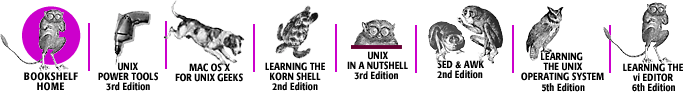
Copyright © 2003 O'Reilly & Associates, Inc. All Rights Reserved.