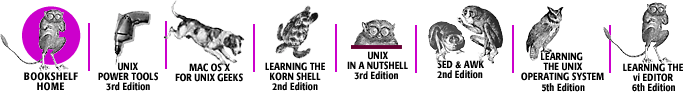Index: N

Symbols & Numbers
| A
| B
| C
| D
| E
| F
| G
| H
| I
| J
| K
| L
| M
| N
| O
| P
| Q
| R
| S
| T
| U
| V
| W
| X
| Y
| Z
Index: N
- N command (sed): 6.1.1. Append Next Line (sed & awk)
- 10.5. Alphabetical Summary of sed Commands (Unix in a Nutshell)
- with P and D commands: 6.1.3. Multiline Print (sed & awk)
- :n command (less): 3.2. Looking Inside Files with less (Learning Unix)
- \n escape sequence: 6.1.1. Append Next Line (sed & awk)
- -n grep option: 5.2.1. grep (Learning Unix)
- \n metacharacter: 11.7. Extended Regular Expressions (Learning the vi Editor)
- :n (next file) command (ex): 5.5.1. Invoking vi on Multiple Files (Learning the vi Editor)
- -n option (sed): 2.3.2.2. Suppressing automatic display of input lines (sed & awk)
- 5.2. Comment (sed & awk)
- -N option (vile): 12.2. Important Command-Line Arguments (Learning the vi Editor)
- -n option (vim): 11.2. Important Command-Line Arguments (Learning the vi Editor)
- 11.4.1. Initialization for All vim Invocations (Learning the vi Editor)
- n or N (next) commands, sed editor: 34.17. The Deliberate Scrivener (Unix Power Tools)
- N (search again) command: 3.3.1. Repeating Searches (Learning the vi Editor)
- -n string comparison operator: 5.1.4.1. String comparisons (Learning the Korn Shell)
- 5.4. select (Learning the Korn Shell)
- $Name: $ keyword (RCS): 19.3.2. Keywords (Unix in a Nutshell)
- name in long formats: 3.1.8. Listing Files with ls (Learning Unix)
- -name operator (findcommand): 9.6. Be an Expert on find Search Operators (Unix Power Tools)
- -name operator(find command)
- -print operator, combining with: 9.12. Finding Many Things with One Command (Unix Power Tools)
- -name option,effect on resources: 6.7. How -name Affects Resources (Unix Power Tools)
- named buffers: 2.3.7. Copying Text (Learning the vi Editor)
- 4.3. Making Use of Buffers (Learning the vi Editor)
- 4.3.2. Yanking to Named Buffers (Learning the vi Editor)
- 5.5.5. Edits Between Files (Learning the vi Editor)
- arbitrarily naming (nvi): 9.10. Interesting Features (Learning the vi Editor)
- executing contents of: 7.3.10. @-Functions (Learning the vi Editor)
- named buffers, transferring text among with vi editor: 17.6. Using Buffers to Move or Copy Text (Unix Power Tools)
- named pipes (FIFOs): 43.11. Named Pipes: FIFOs (Unix Power Tools)
- named.conf file: 46.9. Domain Name Service (DNS) (Unix Power Tools)
- -nameoperator (find command): 13.3. Finding Text That Doesn't Match (Unix Power Tools)
- using with -exec: 9.12. Finding Many Things with One Command (Unix Power Tools)
- nameref command: 4.9. Built-in Commands (Bourne and Korn Shells) (Unix in a Nutshell)
- namerefs: 4.4. Indirect Variable References (namerefs) (Learning the Korn Shell)
- names
- of applications and resources: 6.7. How -name Affects Resources (Unix Power Tools)
- computers on network: 2.5. How Unix Systems Remember Their Names (Unix Power Tools)
- directories, printing: 2.1. Alphabetical Summary of Commands (Unix in a Nutshell)
- Domain Name Service (DNS): 46.9. Domain Name Service (DNS) (Unix Power Tools)
- filenames, special: 11.2.1.4. Special filenames (sed & awk)
- 11.2.3.7. Additional special files (sed & awk)
- files (see filenames)
- functions and macros, listing: 2.1. Alphabetical Summary of Commands (Unix in a Nutshell)
- paths (see pathnames)
- of programs, in error messages: 35.28. Finding a Program Name and Giving Your Program Multiple Names (Unix Power Tools)
- script files: 2.2. Command-Line Syntax (sed & awk)
- SMB peers (NETBIOS): 47.2. Installing and Configuring Samba (Unix Power Tools)
- usernames: 49.2. When Does a User Become a User (Unix Power Tools)
- nameservers (NS): 46.3. Status and Troubleshooting (Unix Power Tools)
- namesort script: 22.8. Sorting a List of People by Last Name (Unix Power Tools)
- namespaces: 5.3.3. Two-level Namespaces (Mac OS X for Unix Geeks)
- namespaces in Python: 42.3.4. Modules and Packages (Unix Power Tools)
- naming
- commands: 35.27. Picking a Name for a New Command (Unix Power Tools)
- 35.27. Picking a Name for a New Command (Unix Power Tools)
- environment variables: 35.3. What Environment Variables Are Good For (Unix Power Tools)
- files: 7.6. Naming Files (Unix Power Tools)
- shell scripts: 35.27. Picking a Name for a New Command (Unix Power Tools)
- naming files and directories: 4.1. File and Directory Names (Learning Unix)
- wildcards for: 4.2. File and Directory Wildcards (Learning Unix)
- NAT (see Network Address Translation)
- natd daemon: 46.11. Gateways and NAT (Unix Power Tools)
- native2ascii command: 2.1. Alphabetical Summary of Commands (Unix in a Nutshell)
- _ _NATURAL_ALIGNMENT_ _ macro: 4.2.2.1. Macros (Mac OS X for Unix Geeks)
- navigating Unix filesystem: 31.1. Getting Around the Filesystem (Unix Power Tools)
- automatic directory setup: 31.13. Automatic Setup When You Enter/Exit a Directory (Unix Power Tools)
- cd, speeding up with aliases: 31.9. Quick cds with Aliases (Unix Power Tools)
- changing directories: 31.5. Saving Time When You Change Directories: cdpath (Unix Power Tools)
- changing directories with c (shell function): 31.10. cd by Directory Initials (Unix Power Tools)
- current directory: 31.3. What Good Is a Current Directory? (Unix Power Tools)
- finding: 31.4. How Does Unix Find Your Current Directory? (Unix Power Tools)
- finding (anyoneÕs) home directory: 31.11. Finding (Anyone's) Home Directory, Quickly (Unix Power Tools)
- loop control, break and continue: 31.6. Loop Control: break and continue (Unix Power Tools)
- marking your place with shell variable: 31.12. Marking Your Place with a Shell Variable (Unix Power Tools)
- relative and absolute pathnames: 31.2. Using Relative and Absolute Pathnames (Unix Power Tools)
- shell pushd and popd commands: 31.7. The Shells' pushd and popd Commands (Unix Power Tools)
- navigation icons for resources shared with SMB network: 47.4. SWAT and GUI SMB Browsers (Unix Power Tools)
- nawk: 2.1. Awk, by Sed and Grep, out of Ed (sed & awk)
- nawk programming language: 2.1. Alphabetical Summary of Commands (Unix in a Nutshell)
- 11.2. Command-Line Syntax (Unix in a Nutshell)
- 11.2. Command-Line Syntax (Unix in a Nutshell)
- nawk utility: 20.10. Quick Reference: awk (Unix Power Tools)
- awk variables, support of: 20.10.3. awk System Variables (Unix Power Tools)
- examples: 36.18. Shell Scripts On-the-Fly from Standard Input (Unix Power Tools)
- version history: 20.11. Versions of awk (Unix Power Tools)
- ncurses library: 5.2. The System Library: libSystem (Mac OS X for Unix Geeks)
- 12.9.2. Syntax Highlighting (Learning the vi Editor)
- ndown (network down) script: 24.22.3. Closing a Window from a Shell Script (Unix Power Tools)
- ndown script: 28.16. Separating Commands with Semicolons (Unix Power Tools)
- -ne arithmetic comparison operator: 5.1.4.4. Arithmetic conditionals (Learning the Korn Shell)
- ne (inequality) operator: 41.5.1. Scalars (Unix Power Tools)
- neatening text (see editing fmt command)
- nedit text editor: 9.4. X11-based Applications and Libraries (Mac OS X for Unix Geeks)
- negative numbers as variable values: 37.3. Stop Syntax Errors in Numeric Tests (Unix Power Tools)
- nested command substitution: 36.24. Nested Command Substitution (Unix Power Tools)
- nested conditional statements: 8.1. Conditional Statements (sed & awk)
- nested loops, breaking or continuing: 31.6. Loop Control: break and continue (Unix Power Tools)
- 35.23. Loop Control: break and continue (Unix Power Tools)
- nesting
- ` ` (backquotes): 28.14. Command Substitution (Unix Power Tools)
- Net News: 6.6. Usenet News (Learning Unix)
- NETBIOS name: 47.2. Installing and Configuring Samba (Unix Power Tools)
- NetInfo: 3.1. Understanding Directory Services (Mac OS X for Unix Geeks)
- 3.3. Configuring Directory Services (Mac OS X for Unix Geeks)
- browsing/modifying: 3.4. NetInfo (Mac OS X for Unix Geeks)
- 3.6. NetInfo Command Reference (Mac OS X for Unix Geeks)
- bug affecting default setting: 3.3. Configuring Directory Services (Mac OS X for Unix Geeks)
- flat files and: 3.11. Flat Files and Their NetInfo Counterparts (Mac OS X for Unix Geeks)
- restoring/backing up: 3.12. Restoring the NetInfo Database (Mac OS X for Unix Geeks)
- utilities for: 3.5. NetInfo Utilities (Mac OS X for Unix Geeks)
- list of: 3.5. NetInfo Utilities (Mac OS X for Unix Geeks)
- Netinfo, Mac OS X user/group management with: 49.2. When Does a User Become a User (Unix Power Tools)
- NetInfo Manager: 3.1. Understanding Directory Services (Mac OS X for Unix Geeks)
- enabling root user and: 1.5.4. Additional Shell Commands (Mac OS X for Unix Geeks)
- Netinfo, storing MacOS X passwords: 1.7. Which Shell Am I Running? (Unix Power Tools)
- netpbm package: 45.19. The Portable Bitmap Package (Unix Power Tools)
- netscape -remote technique: 29.3. C-Shell Aliases with Command-Line Arguments (Unix Power Tools)
- netscape program: 1.3. Types of Commands (Learning Unix)
- Netscape web browsers: 1.3. Types of Commands (Learning Unix)
- 6.3. Lynx, a Text-based Web Browser (Learning Unix)
- netstat command: 46.3. Status and Troubleshooting (Unix Power Tools)
- 48.6.3. Check Network Connections (Unix Power Tools)
- Network Address Translation (NAT): 46.1.1. Internet Protocol (IP) (Unix Power Tools)
- 46.11. Gateways and NAT (Unix Power Tools)
- for PPP connections: 46.13. Gatewaying from a Personal LAN over a Modem (Unix Power Tools)
- private addresses: 46.11. Gateways and NAT (Unix Power Tools)
- network cards, kernel boot output for: 44.2. Reading Kernel Boot Output (Unix Power Tools)
- network devices
- configuring with ifconfig: 44.8. Network Devices — ifconfig (Unix Power Tools)
- network devices, configuring: 44.1. Quick Introduction to Hardware (Unix Power Tools)
- Network File System (see NFS)
- Network Information Service (NIS): 1.7. Which Shell Am I Running? (Unix Power Tools)
- network interfaces for gateways: 46.11. Gateways and NAT (Unix Power Tools)
- network time synchronization: 37.6. How Unix Keeps Time (Unix Power Tools)
- networked computers: 9.8. Virtual Network Computers (Mac OS X for Unix Geeks)
- networked filesystem: 3.1.3. The Directory Tree (Learning Unix)
- networking language (SMB on Windows): 47.2. Installing and Configuring Samba (Unix Power Tools)
- networking protocols: 3.3. Configuring Directory Services (Mac OS X for Unix Geeks)
- networking utilities: 1.21. Unix Networking and Communications (Unix Power Tools)
- networks: 46.4. Where, Oh Where Did That Packet Go? (Unix Power Tools)
- (see also connectivity)
- archiving files for: 39.1. Packing Up and Moving (Unix Power Tools)
- checking connections for security breaches: 48.6.3. Check Network Connections (Unix Power Tools)
- computers, names of: 2.5. How Unix Systems Remember Their Names (Unix Power Tools)
- configuration of network devices (ifconfig file): 46.3. Status and Troubleshooting (Unix Power Tools)
- diagnosing problems with ping and traceroute: 46.4. Where, Oh Where Did That Packet Go? (Unix Power Tools)
- printing over: 45.8. Printing Over a Network (Unix Power Tools)
- CUPS package: 45.18. The Common Unix Printing System (CUPS) (Unix Power Tools)
- starting and disabling for dialup connections: 28.16. Separating Commands with Semicolons (Unix Power Tools)
- networks, copying files across: 6.4. Transferring Files (Learning Unix)
- :new command (elvis): 10.5. Multiwindow Editing (Learning the vi Editor)
- :new command (vim): 11.5. Multiwindow Editing (Learning the vi Editor)
- "[new file]" message: 1.1.2. Problems Opening Files (Learning the vi Editor)
- newer alias (printing newest filename): 8.15. newer: Print the Name of the Newest File (Unix Power Tools)
- -newer operator(find command): 9.8. Exact File-Time Comparisons (Unix Power Tools)
- newform command: B.2. Alphabetical Summary of Commands (Unix in a Nutshell)
- B.2. Alphabetical Summary of Commands (Unix in a Nutshell)
- (see also cut command; paste command)
- newgrp command: 4.9. Built-in Commands (Bourne and Korn Shells) (Unix in a Nutshell)
- B.2. Alphabetical Summary of Commands (Unix in a Nutshell)
- 49.6. Groups and Group Ownership (Unix Power Tools)
- 50.2.2. Which Group is Which? (Unix Power Tools)
- newline characters: 3.2. A Line-Up of Characters (sed & awk)
- 3.2.7. Positional Metacharacters (sed & awk)
- 5.3. Substitution (sed & awk)
- 11.2.3.3. Line continuation (sed & awk)
- 2.2.3. Movement Within a Line (Learning the vi Editor)
- 8.6.2. Arbitrary Length Lines and Binary Data (Learning the vi Editor)
- . (dot) and: 3.2.2. A Wildcard (sed & awk)
- multiline pattern space and: 6.1. Multiline Pattern Space (sed & awk)
- ORS variable for: 7.7. System Variables (sed & awk)
- 7.7.1. Working with Multiline Records (sed & awk)
- in replacement strings: 5.3.1. Replacement Metacharacters (sed & awk)
- RS variable for: 7.7. System Variables (sed & awk)
- 11.2.1.6. Regular expression record separators (gawk and mawk) (sed & awk)
- 11.3.2.1. Tawk language extensions (sed & awk)
- newlines
- as argument separators: 27.12.1. Special Characters (Unix Power Tools)
- awk procedures, separating: 20.10.2.1. Patterns (Unix Power Tools)
- in Bourne shell quoting: 27.13.2. How Quoting Works (Unix Power Tools)
- different characters for: 1.19. When Is a File Not a File? (Unix Power Tools)
- DOS, converting to Unix: 40.1. /usr/bin and Other Software Directories (Unix Power Tools)
- Mac vs. Unix: 1.8. Anyone Can Program the Shell (Unix Power Tools)
- \n
- in bash shell prompt: 4.7. Multiline Shell Prompts (Unix Power Tools)
- in Bourne-type shells: 4.7. Multiline Shell Prompts (Unix Power Tools)
- in event translation tables: 6.4. X Event Translations (Unix Power Tools)
- quoted in sed, shell interpretation of: 34.24. sed Newlines, Quoting, and Backslashes in a Shell Script (Unix Power Tools)
- in sed replacement: 34.9. Newlines in a sed Replacement (Unix Power Tools)
- translating Mac carriage returns to: 21.11. Hacking on Characters with tr (Unix Power Tools)
- in vi @-functions: 18.4.4. Newlines in an @-Function (Unix Power Tools)
- news
- Emacs facility for: 19.2. Emacs Features: A Laundry List (Unix Power Tools)
- removing headers with behead script: 21.5. Remove Mail/News Headers with behead (Unix Power Tools)
- news command: B.2. Alphabetical Summary of Commands (Unix in a Nutshell)
- news directory, accessing: B.2. Alphabetical Summary of Commands (Unix in a Nutshell)
- newsgroup, awk: 0.. Other Sources of Information About sed and awk (sed & awk)
- newsreader program: 6.6. Usenet News (Learning Unix)
- NEXINIT environment variable (nvi): 9.4. Initialization (Learning the vi Editor)
- .nexrc file (nvi): 9.4. Initialization (Learning the vi Editor)
- next command (awk): 11.10. Alphabetical Summary of Functions and Commands (Unix in a Nutshell)
- 20.10.7. Alphabetical Summary of Commands (Unix Power Tools)
- next command (ex): 9.2. Alphabetical Summary of ex Commands (Unix in a Nutshell)
- :Next command (nvi): 9.5. Multiwindow Editing (Learning the vi Editor)
- next command (sed) (see n command (sed); N command (sed))
- next (n or N) commands, sed editor: 34.16. Making Edits Across Line Boundaries (Unix Power Tools)
- 34.17. The Deliberate Scrivener (Unix Power Tools)
- next operator (Perl): 41.6. Perl Boot Camp, Part 3: Branching and Looping (Unix Power Tools)
- NeXT property lists: 2.2.2.2. The property list (Mac OS X for Unix Geeks)
- next statement (awk): 8.3. Other Statements That Affect
Flow Control (sed & awk)
- 10.1. The getline Function (sed & awk)
- (see also getline function)
- :next-tag command (vile): 12.8.2. Tag Stacks (Learning the vi Editor)
- :next-window command (vile): 12.5. Multiwindow Editing (Learning the vi Editor)
- nextdir command: 9.23.1. Using the Stored Lists (Unix Power Tools)
- nextfile command (gawk): 11.10. Alphabetical Summary of Functions and Commands (Unix in a Nutshell)
- nextfile statement: 11.2.1.5. The nextfile statement (sed & awk)
- Nextish theme (OroborOSX): 9.5.1. An Aqua-like X11: OroborOSX (Mac OS X for Unix Geeks)
- nf command: 3.2. Looking Inside Files with less (Learning Unix)
- NF variable: 7.7. System Variables (sed & awk)
- 7.7. System Variables (sed & awk)
- 10.1.2. Assigning the Input to a Variable (sed & awk)
- NFS exports: 3.10. Exporting Directories with NFS (Mac OS X for Unix Geeks)
- NFS (Network File System): 1.21. Unix Networking and Communications (Unix Power Tools)
- directories, backups to remote tape drive: 38.7. Using tar to a Remote Tape Drive (Unix Power Tools)
- directories remotely mounted by, hung terminals and: 5.6. Checklist: Terminal Hangs When I Log In (Unix Power Tools)
- find command, preventing from searching: 9.28. Keeping find from Searching Networked Filesystem (Unix Power Tools)
- installing packages residing on server: 40.5.1. Choosing the Access Method (Unix Power Tools)
- mounting: 44.9. Mounting Network Filesystems — NFS, SMBFS (Unix Power Tools)
- NFS (Network File Systems)
- file recovery, vi -r command vs.: 17.19. vi File Recovery Versus Networked Filesystems (Unix Power Tools)
- n\\>&m operator
- echo commands ending with: 35.17. Trapping Exits Caused by Interrupts (Unix Power Tools)
- examples: 36.24. Nested Command Substitution (Unix Power Tools)
- redirecting standard output and standard error: 36.16. n>&m: Swap Standard Output and Standard Error (Unix Power Tools)
- nice command: 1.8.2.1. nice (Learning the Korn Shell)
- 1.6.10. Miscellaneous Tools (Mac OS X for Unix Geeks)
- 2.1. Alphabetical Summary of Commands (Unix in a Nutshell)
- 5.8. Built-in C Shell Commands (Unix in a Nutshell)
- 26.5. Know When to Be "nice" to Other Users...and When Not To (Unix Power Tools)
- background processes and: 23.4. Some Gotchas with Job Control (Unix Power Tools)
- BSD Unix
- C shell: 26.5.1. BSD C Shell nice (Unix Power Tools)
- standalone: 26.5.2. BSD Standalone nice (Unix Power Tools)
- foreground jobs and: 26.6. A nice Gotcha (Unix Power Tools)
- renice command: 23.7. System Overloaded? Try Stopping Some Jobs (Unix Power Tools)
- 26.5. Know When to Be "nice" to Other Users...and When Not To (Unix Power Tools)
- 26.7. Changing a Running Job's Niceness (Unix Power Tools)
- System V,
standalone: 26.5.4. System V Standalone nice (Unix Power Tools)
- nice numbers: 26.5. Know When to Be "nice" to Other Users...and When Not To (Unix Power Tools)
- 26.7. Changing a Running Job's Niceness (Unix Power Tools)
- BSD C shell nice: 26.5.1. BSD C Shell nice (Unix Power Tools)
- BSD standalone nice: 26.5.2. BSD Standalone nice (Unix Power Tools)
- System V C shell nice: 26.5.3. System V C Shell nice (Unix Power Tools)
- System V standalone nice: 26.5.4. System V Standalone nice (Unix Power Tools)
- niceness: 26.5. Know When to Be "nice" to Other Users...and When Not To (Unix Power Tools)
- System V, C shell nice: 26.5.3. System V C Shell nice (Unix Power Tools)
- nicl utility: 3.6. NetInfo Command Reference (Mac OS X for Unix Geeks)
- groups, creating with: 3.7.2. Creating a Group with nicl (Mac OS X for Unix Geeks)
- users, creating with: 3.8.2. Creating a User with nicl (Mac OS X for Unix Geeks)
- nidump utility: 3.5. NetInfo Utilities (Mac OS X for Unix Geeks)
- 3.6. NetInfo Command Reference (Mac OS X for Unix Geeks)
- 3.8.5. Listing Users with nidump (Mac OS X for Unix Geeks)
- groups, listing with: 3.7.4. Listing Groups with nidump (Mac OS X for Unix Geeks)
- niload utility: 3.5. NetInfo Utilities (Mac OS X for Unix Geeks)
- 3.6. NetInfo Command Reference (Mac OS X for Unix Geeks)
- caution with -P option for: 3.6. NetInfo Command Reference (Mac OS X for Unix Geeks)
- groups, creating with: 3.7.1. Creating a Group with niload (Mac OS X for Unix Geeks)
- users, creating with: 3.8.1. Creating a User with niload (Mac OS X for Unix Geeks)
- nireport utility: 3.5. NetInfo Utilities (Mac OS X for Unix Geeks)
- 3.6. NetInfo Command Reference (Mac OS X for Unix Geeks)
- users, listing with: 3.8. Managing Users and Passwords (Mac OS X for Unix Geeks)
- NIS (Network Information Service): 1.7. Which Shell Am I Running? (Unix Power Tools)
- niutil utility: 3.5. NetInfo Utilities (Mac OS X for Unix Geeks)
- nl command: 2.1. Alphabetical Summary of Commands (Unix in a Nutshell)
- nl program (line-numbering): 12.13. Numbering Lines (Unix Power Tools)
- nm command: 2.1. Alphabetical Summary of Commands (Unix in a Nutshell)
- nmbd daemon: 47.2. Installing and Configuring Samba (Unix Power Tools)
- n/N commands: 2.4.4. Moving Around in the History File (Learning the Korn Shell)
- -no-cpp-precomp switch: 4.2.4. Preprocessing (Mac OS X for Unix Geeks)
- 5.1.1. Precompiled Header Files (Mac OS X for Unix Geeks)
- :no (:normal) command (elvis): 10.10.1. Display Modes (Learning the vi Editor)
- 10.10.1. Display Modes (Learning the vi Editor)
- --nroff option for command help: 1.5.2. Built-in Help (Learning the Korn Shell)
- NO SCROLL key: 1.4. The Unresponsive Terminal (Learning Unix)
- "No Toolkit" vile interface: 12.6. GUI Interfaces (Learning the vi Editor)
- "No write since last change" message: 1.1.2. Problems Opening Files (Learning the vi Editor)
- 5.3. Saving and Exiting Files (Learning the vi Editor)
- nobeep shell variable: 5.3.3. Predefined Shell Variables (Unix in a Nutshell)
- nobody (generic user for HTTP web pages): 48.6.1. Check Processes (Unix Power Tools)
- noclobber option: 3.3. Options (Learning the Korn Shell)
- 7.1. I/O Redirectors (Learning the Korn Shell)
- customizations and: 10.2.3. Types of Global Customization (Learning the Korn Shell)
- noclobber shell variable: 5.3.3. Predefined Shell Variables (Unix in a Nutshell)
- 14.8. Safer File Deletion in Some Directories (Unix Power Tools)
- 43.6. Safe I/O Redirection with noclobber (Unix Power Tools)
- noclobber variable: 5.1.1.2. The > operator (Learning Unix)
- nocp option (vim): 11.10.2.1. Smart indenting (Learning the vi Editor)
- noexec option: 9.1.1. Set Options (Learning the Korn Shell)
- 9.1.1. Set Options (Learning the Korn Shell)
- noglob option: 3.3. Options (Learning the Korn Shell)
- 33.2. Filename Wildcards in a Nutshell (Unix Power Tools)
- noglob shell variable: 5.3.3. Predefined Shell Variables (Unix in a Nutshell)
- nohup command: 8.4.3. Ignoring Signals (Learning the Korn Shell)
- 1.6.10. Miscellaneous Tools (Mac OS X for Unix Geeks)
- 2.1. Alphabetical Summary of Commands (Unix in a Nutshell)
- 4.9. Built-in Commands (Bourne and Korn Shells) (Unix in a Nutshell)
- 5.8. Built-in C Shell Commands (Unix in a Nutshell)
- 23.10. nohup (Unix Power Tools)
- background processes, avoiding termination of: 23.4. Some Gotchas with Job Control (Unix Power Tools)
- disown vs.: 23.11. Disowning Processes (Unix Power Tools)
- nohup.out file: 23.10. nohup (Unix Power Tools)
- noignorecase option: 7.1.4. Some Useful Options (Learning the vi Editor)
- nolinewrap option (vile): 12.8.6. Left-Right Scrolling (Learning the vi Editor)
- nom script: 33.8. nom: List Files That Don't Match a Wildcard (Unix Power Tools)
- trap command in: 35.17. Trapping Exits Caused by Interrupts (Unix Power Tools)
- nomagic option: 7.1.4. Some Useful Options (Learning the vi Editor)
- non-ASCII characters in filenames, deleting files with: 14.14. Using unlink to Remove a File with a Strange Name (Unix Power Tools)
- "Non-ascii file" message: 1.1.2. Problems Opening Files (Learning the vi Editor)
- non-English characters: 3.2.4.3. POSIX character class additions (sed & awk)
- non-greedy matching: 4.5.4.1. Greedy versus non-greedy matching (Learning the Korn Shell)
- non-rewinding tape devices: 38.5.2. Backing Up to Tape (Unix Power Tools)
- nongraphical login: 1.1.2. Logging in Nongraphically (Learning Unix)
- noninteractive shells: 3.4.2. Interactive Shells (Unix Power Tools)
- nonlogin files,
bash: 3.3. Shell Setup Files — Which, Where, and Why (Unix Power Tools)
- nonlogin shells
- Bourne shell, .profile file and: 3.3. Shell Setup Files — Which, Where, and Why (Unix Power Tools)
- startup files: 3.4.1. Login Shells (Unix Power Tools)
- xterm, configuring for: 5.10. Login xterms and rxvts (Unix Power Tools)
- nonomatch shell variable: 5.3.3. Predefined Shell Variables (Unix in a Nutshell)
- nonprintable characters
- displaying with od command: 12.4. Show Nonprinting Characters with cat -v or od -c (Unix Power Tools)
- nonprintable characters in filenames: 8.12. Showing Nonprintable Characters in Filenames (Unix Power Tools)
- nonprintable or control characters: 1.5. Programs Are Designed to Work Together (Unix Power Tools)
- nonprinting characters
- erasing with sed to eliminate extra blank lines: 12.7. Squash Extra Blank Lines (Unix Power Tools)
- filenames with, file deletion and: 14.16. Problems Deleting Directories (Unix Power Tools)
- ls command, System V Unix: 8.12. Showing Nonprintable Characters in Filenames (Unix Power Tools)
- octal values of, printing with ls -b: 8.12. Showing Nonprintable Characters in Filenames (Unix Power Tools)
- showing with cat -v: 12.4. Show Nonprinting Characters with cat -v or od -c (Unix Power Tools)
- nonprinting escape sequences in a prompt: 4.10. Highlighting and Color in Shell Prompts (Unix Power Tools)
- nonu (nonumber) option: 5.2.2. Defining a Range of Lines (Learning the vi Editor)
- noremap command : (upt) 18.12. Don't Lose Important Functions with vi Maps: Use noremap (Learning the vi Editor)
- normal display mode (elvis): 10.10.1. Display Modes (Learning the vi Editor)
- :normal (:no) command (elvis): 10.10.1. Display Modes (Learning the vi Editor)
- 10.10.1. Display Modes (Learning the vi Editor)
- NOT (!) operator: 7.8. Relational and Boolean Operators (sed & awk)
- not a tty message: 24.6. The Controlling Terminal (Unix Power Tools)
- "Not a typewriter" message: 1.1.2. Problems Opening Files (Learning the vi Editor)
- not command: 3.1.8. Listing Files with ls (Learning Unix)
- not equal to (!=) operator: 41.5.1. Scalars (Unix Power Tools)
- not operator: 41.5.1. Scalars (Unix Power Tools)
- NOT operator (!): 20.10.2.1. Patterns (Unix Power Tools)
- NOT operator (!), using with find command: 9.8. Exact File-Time Comparisons (Unix Power Tools)
- notagstack option (elvis): 10.8.2. Tag Stacks (Learning the vi Editor)
- notification, mail: 2.1. Alphabetical Summary of Commands (Unix in a Nutshell)
- notification of changed job state: 23.8. Notification When Jobs Change State (Unix Power Tools)
- notification of job-state changes: 23.1. Job Control in a Nutshell (Unix Power Tools)
- notify command: 5.8. Built-in C Shell Commands (Unix in a Nutshell)
- B.2. Alphabetical Summary of Commands (Unix in a Nutshell)
- notify shell variable: 5.3.3. Predefined Shell Variables (Unix in a Nutshell)
- -nouser or-nogroup operators (find command): 9.16. Searching by Owner and Group (Unix Power Tools)
- nowrap option (elvis): 10.8.5. Left-Right Scrolling (Learning the vi Editor)
- nowrap option (vim): 11.8.6. Left-Right Scrolling (Learning the vi Editor)
- nowrapscan option: 3.3.1. Repeating Searches (Learning the vi Editor)
- 7.1.4. Some Useful Options (Learning the vi Editor)
- NR variable: 7.7. System Variables (sed & awk)
- 7.7. System Variables (sed & awk)
- 8.4. Arrays (sed & awk)
- 10.1.2. Assigning the Input to a Variable (sed & awk)
- nroff formatting language
- checking mismatched delimiters: 2.1. Alphabetical Summary of Commands (Unix in a Nutshell)
- 2.1. Alphabetical Summary of Commands (Unix in a Nutshell)
- removing all requests/macros: 2.1. Alphabetical Summary of Commands (Unix in a Nutshell)
- nroff formatting package: 1. The vi Text Editor (Learning the vi Editor)
- nroff program: 12. nroff and troff (Unix in a Nutshell)
- 45.12. Typesetting Manpages: nroff (Unix Power Tools)
- -man macros: 3.21. Make Your Own Manpages Without Learning troff (Unix Power Tools)
- command-line invocation: 12.2. Command-Line Invocation (Unix in a Nutshell)
- commands in: 2.4. Searching Online Manual Pages (Unix Power Tools)
- conceptual overview: 12.3. Conceptual Overview (Unix in a Nutshell)
- eliminating .so requests: 2.1. Alphabetical Summary of Commands (Unix in a Nutshell)
- eqn processor: 17.2. eqn (Unix in a Nutshell)
- escape sequences: 12.7. Escape Sequences (Unix in a Nutshell)
- formatting text with sed: 21.3. Alternatives to fmt (Unix Power Tools)
- pic processor: 17.3. pic (Unix in a Nutshell)
- predefined registers: 12.8. Predefined Registers (Unix in a Nutshell)
- preprocessors of: 17. troff Preprocessors (Unix in a Nutshell)
- refer processor: 17.4. refer (Unix in a Nutshell)
- requests (by group): 12.5. Group Summary of Requests (Unix in a Nutshell)
- requests (by name): 12.6. Alphabetical Summary of Requests (Unix in a Nutshell)
- requests, list of: 12.4. Default Operation of Requests (Unix in a Nutshell)
- special characters: 12.9. Special Characters (Unix in a Nutshell)
- tbl processor: 17.1. tbl (Unix in a Nutshell)
- nroff, stripping non-printable characters: 5.6.1. Stripping Out Non-Printable Characters
from nroff Files (sed & awk)
- NT domains: 47.2. Installing and Configuring Samba (Unix Power Tools)
- -nt file attribute operator: 5.1.4.3. File attribute checking (Learning the Korn Shell)
- 7.3.4. eval (Learning the Korn Shell)
- ntalk program: 6.7.1. talk (Learning Unix)
- nu option: 2.2.3. Movement Within a Line (Learning the vi Editor)
- 3.4. Movement by Line Number (Learning the vi Editor)
- NUL characters: 12.4. Show Nonprinting Characters with cat -v or od -c (Unix Power Tools)
- 43.12. What Can You Do with an Empty File? (Unix Power Tools)
- delimiters, using as: 9.9. Running Commands on What You Find (Unix Power Tools)
- null command: 35.13. Test Exit Status with the if Statement (Unix Power Tools)
- null commands: 2.1. Alphabetical Summary of Commands (Unix in a Nutshell)
- null or unset variables, errors caused by: 37.3. Stop Syntax Errors in Numeric Tests (Unix Power Tools)
- null string: 4.2.1. Positional Parameters (Learning the Korn Shell)
- number command (ex): 9.2. Alphabetical Summary of ex Commands (Unix in a Nutshell)
- number registers
- in man macros: 16.3. Internal Names (Unix in a Nutshell)
- in me macros: 15.3. Predefined Number Registers (Unix in a Nutshell)
- in mm macros: 13.3. Number Registers Used in mm (Unix in a Nutshell)
- in ms macros: 14.2. Number Registers for Page Layout (Unix in a Nutshell)
- 14.4. Reserved Number Register Names (Unix in a Nutshell)
- in nroff/troff: 12.5.11. Number Registers (Unix in a Nutshell)
- numbered deletions/yanks buffers: 2.3.6. Moving Text (Learning the vi Editor)
- 4.3. Making Use of Buffers (Learning the vi Editor)
- numbered replacement strings: 5.3.1. Replacement Metacharacters (sed & awk)
- numbering lines: 12.13. Numbering Lines (Unix Power Tools)
- numbering lines in files: 2.1. Alphabetical Summary of Commands (Unix in a Nutshell)
- numbers
- arithmetic functions: 9.1. Arithmetic Functions (sed & awk)
- 11.1.10. Functions (sed & awk)
- ASCII class for: 5.14. Defining What Makes Up a Word for Selection Purposes (Unix Power Tools)
- comparing (relationship operators): 7.8. Relational and Boolean Operators (sed & awk)
- converting to strings: 7.7. System Variables (sed & awk)
- factorials: 8.2.4. Deriving Factorials (sed & awk)
- hexadecimal: 7.6. Expressions (sed & awk)
- 11.3.2.1. Tawk language extensions (sed & awk)
- limitations on: 10.8. Limitations (sed & awk)
- octal: 7.6. Expressions (sed & awk)
- output precision: 7.9. Formatted Printing (sed & awk)
- prime factors: 2.1. Alphabetical Summary of Commands (Unix in a Nutshell)
- random: 9.1.3. Random Number Generation (sed & awk)
- truncating: 9.1.2. Integer Function (sed & awk)
- numbers, converting units of: 2.1. Alphabetical Summary of Commands (Unix in a Nutshell)
- numbers for lines (see line numbers)
- numeric arguments for commands: 2.2.2. Numeric Arguments (Learning the vi Editor)
- 2.4.1. Numeric Arguments for Insert Commands (Learning the vi Editor)
- numeric exit status: 24.3. Managing Processes: Overall Concepts (Unix Power Tools)
- numeric flags: 5.3. Substitution (sed & awk)
- 5.3. Substitution (sed & awk)
- numeric mode (chmod): 50.5. Using chmod to Change File Permission (Unix Power Tools)
- numeric operators: 41.5.1. Scalars (Unix Power Tools)
- numeric sorting, alphabetic vs.: 22.5. Alphabetic and Numeric Sorting (Unix Power Tools)
- numeric tests, syntax errors in: 37.3. Stop Syntax Errors in Numeric Tests (Unix Power Tools)
- numeric variables: 6.1.3. getopts (Learning the Korn Shell)
- numerical order, -n option for: 1.1. What Is a Shell? (Learning the Korn Shell)
- nup (network up) script: 24.22.3. Closing a Window from a Shell Script (Unix Power Tools)
- nup script: 28.16. Separating Commands with Semicolons (Unix Power Tools)
- nvi (vi clone): 9. nvi—New vi (Learning the vi Editor)
- documentation and online help: 9.3. Online Help and Other Documentation (Learning the vi Editor)
- extended regular expressions: 8.4. Extended Regular Expressions (Learning the vi Editor)
- 9.7. Extended Regular Expressions (Learning the vi Editor)
- extension languages: 8.1. And These Are My Brothers,
Darrell, Darrell, and Darrell (Learning the vi Editor)
- feature summary: 8.8. Editor Comparison Summary (Learning the vi Editor)
- important command-line arguments: 9.2. Important Command-Line Arguments (Learning the vi Editor)
- improvements over vi: 9.8. Improvements for Editing (Learning the vi Editor)
- infinite undo facility: 8.6.4. Incremental Searching (Learning the vi Editor)
- initialization of: 9.4. Initialization (Learning the vi Editor)
- interesting features: 9.10. Interesting Features (Learning the vi Editor)
- line length: 8.6.2. Arbitrary Length Lines and Binary Data (Learning the vi Editor)
- mode indicators: 8.6.7. Mode Indicators (Learning the vi Editor)
- multiwindow editing: 9.5. Multiwindow Editing (Learning the vi Editor)
- obtaining source code: 9.11. Sources and Supported
Operating Systems (Learning the vi Editor)
- set command options (list): C.2. nvi 1.79 Options (Learning the vi Editor)
- sideways scrolling: 8.6.5. Left-Right Scrolling (Learning the vi Editor)
- tag stacks: 9.8.2. Tag Stacks (Learning the vi Editor)
- word abbreviations: 7.3.1. Word Abbreviation (Learning the vi Editor)
- nvram command: 8.3. System Configuration (Mac OS X for Unix Geeks)
- 8.3.2. nvram (Mac OS X for Unix Geeks)
Symbols & Numbers
| A
| B
| C
| D
| E
| F
| G
| H
| I
| J
| K
| L
| M
| N
| O
| P
| Q
| R
| S
| T
| U
| V
| W
| X
| Y
| Z
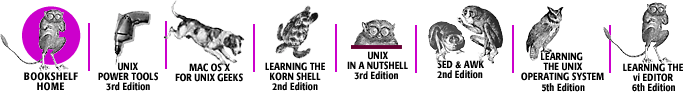
Copyright © 2003 O'Reilly & Associates, Inc. All Rights Reserved.