 |  |

Modern versions of Samba come bundled with a web adminstration tool called swat. swat doesn't need any web server to run, but you will need to configure your system's inetd. As with any new service, you'll need to define a name and a port for it in /etc/services. For instance:
swat 901/tcp
You are now ready to make inetd serve swat. Add the following to /etc/inetd.conf:
swat stream tcp nowait.400 root /path/to/samba/bin/swat swat
Now, restart inetd and point your web browser to http://localhost:901. You will be asked for the root username and password. If all is successful, you will see a screen that has seven navigation icons: home, globals, shares, printers, status, view, and password, as shown in Figure 47-1.
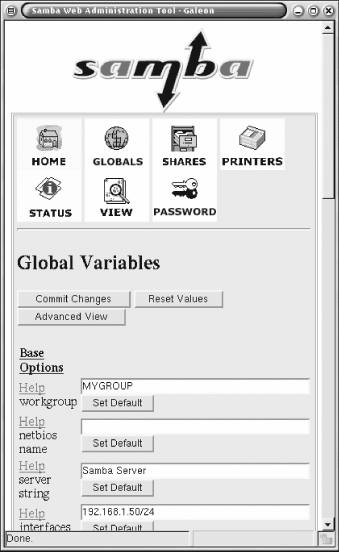
swat will be on the globals page first. Here you can set the global directives, such as workgroup name and security type. There is online help, should an option not be immediately clear. Clicking on the shares icon shows you the services you are currently advertising and allows you to add more. Clicking on printers allows you to configure which printers you share with the SMB network. You can even restart the server from swat.
Third-party browsing tools are also available for Samba. Some of these, like smb2www, are web applications that show you the local SMB neighborhood. Others, like gsnhood and xSMBrowser, are X11 programs that work somewhat like the Windows Network Neighborhood application. One of the advantages of the X11 browsers is that they can be configured to allow users to mount SMB drives (if your Unix supports the smbfs filesystem). You will certainly be rewarded by searching the web for third-party SMB tools.
-- JJ

Copyright © 2003 O'Reilly & Associates. All rights reserved.