 |  |
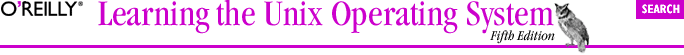
In Section 6.1, you saw how to open a terminal session across a network. The X Window System lets you ask a remote computer to open any kind of X window (not just a plain terminal) on your local system. This is hard or impossible to do with remote login programs such as telnet. It's also insecure over a public network such as the Internet.
The ssh program, when you use it together with an SSH agent program, can open remote windows securely and fairly easily, and without needing to log into the remote computer first. This is called X forwarding.
NOTE: Please show this section to your system or network administrator and ask for advice. Although SSH is secure, X forwarding can be resource-intensive, and the first-time setup can take some work. (Also, this concept may be new to your administrator, or he may just want to be aware of what you're doing.)
For example, let's say Dr. Nelson has a graphical data-analysis program named datavis on the remote biolab.medu.edu computer. She needs to run it from her local fuzzy computer. She could type a command like the following, and (if the first-time setup has been done) a datavis window will open on her local system. The connection will be encrypted for security, so no one else can see her data or anything she does to it:
fuzzy$ ssh jdnelson@biolab.medu.edu datavis
Figure 6-2 shows how this works when the xterm program runs on your local computer versus when ssh coordinates access to the remote datavis program.
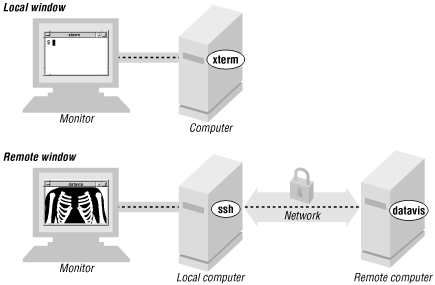

Copyright © 2003 O'Reilly & Associates. All rights reserved.