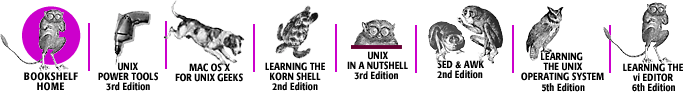Index: O

Symbols & Numbers
| A
| B
| C
| D
| E
| F
| G
| H
| I
| J
| K
| L
| M
| N
| O
| P
| Q
| R
| S
| T
| U
| V
| W
| X
| Y
| Z
Index: O
- O (open line) command: 2.4. More Ways to Insert Text
- -o option (elvis): 10.11. elvis Futures
- -o option (vim): 11.2. Important Command-Line Arguments
- obtaining source code
- elvis editor: 10.12. Sources and Supported
Operating Systems
- nvi editor: 9.11. Sources and Supported
Operating Systems
- vile editor: 12.11. Sources and Supported
Operating Systems
- vim editor: 11.11. Sources and Supported
Operating Systems
- online help
- elvis editor: 10.3. Online Help and Other Documentation
- nvi editor: 9.3. Online Help and Other Documentation
- vi tutorial: E.1.5. Online vi Tutorial
- vile editor: 12.3. Online Help and Other Documentation
- vim editor: 11.3. Online Help and Other Documentation
- :only (:on) command (vim): 11.5. Multiwindow Editing
- "[open mode]" message: 1.1.2. Problems Opening Files
- open mode (elvis): 10.10. Interesting Features
- opening files: 1.1.1. Opening a File
- multiple files at once: 5.5.1. Invoking vi on Multiple Files
- 5.5.3. Calling in New Files
- previous file: 5.5.4. Switching Files from vi
- read-only mode: 4.2.2. Read-only Mode
- at specific place: 4.2.1. Advancing to a Specific Place
- options, set command: 7.1.1. The :set Command
- (see also :set command)
- viewing current: 7.1.1. The :set Command
- options, set command (list): C. Setting Options
- options, vi command: 4.2. Options When Starting vi
- A. Quick Reference
- otherfont display mode (elvis): 10.9.2. Syntax Highlighting
- outlinemono option (elvis): 10.6.4. Options
- output (UNIX), reading into files: 7.2. Executing UNIX Commands
- overstrike mode: 2.3.3.4. Substituting text
Symbols & Numbers
| A
| B
| C
| D
| E
| F
| G
| H
| I
| J
| K
| L
| M
| N
| O
| P
| Q
| R
| S
| T
| U
| V
| W
| X
| Y
| Z
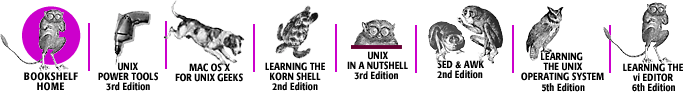
Copyright © 2003
O'Reilly & Associates, Inc.
All Rights Reserved.