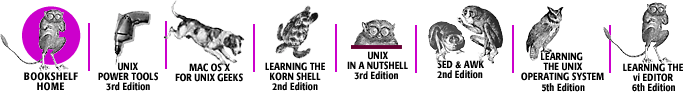Index: M

Symbols & Numbers
| A
| B
| C
| D
| E
| F
| G
| H
| I
| J
| K
| L
| M
| N
| O
| P
| Q
| R
| S
| T
| U
| V
| W
| X
| Y
| Z
Index: M
- m (mark place) command: 4.4. Marking Your Place
- M (middle line) command: 3.1.4. Movement Within a Screen
- :m (move) command (ex): 5.2. Editing with ex
- magic option: 7.1.4. Some Useful Options
- major modes, vile: 12.10.2. Major Modes
- Make button (elvis): 10.6.3. The Toolbar
- :make command (elvis): 10.6.3. The Toolbar
- 10.9.1. Edit-Compile Speedup
- :make (:mak) command (vim): 11.9.1. Edit-Compile Speedup
- 11.9.1. Edit-Compile Speedup
- makeef option (vim): 11.9.1. Edit-Compile Speedup
- makeprg option (elvis): 10.9.1. Edit-Compile Speedup
- makeprg option (vim): 11.9.1. Edit-Compile Speedup
- man display mode (elvis): 10.10.1. Display Modes
- :map command (ex): 7.3.2. Using the map Command
- commands in .exrc files: 7.1.2. The .exrc File
- useful examples of using: 7.3.5. More Examples of Mapping Keys
- maps: 7.3.2. Using the map Command
- function keys and special keys: 7.3.7. Mapping Function Keys
- for insert mode: 7.3.6. Mapping Keys for Insert Mode
- named buffer contents as: 7.3.10. @-Functions
- useful examples of: 7.3.5. More Examples of Mapping Keys
- margins
- repeating long insertions: 2.3.8.1. Repeat
- setting: 2.2.3. Movement Within a Line
- marking your place: 4.4. Marking Your Place
- marks (vile visual mode): 12.8.7. Visual Mode
- matching brackets: 7.5.2. A Special Search Command
- menu support for xvile: 12.6.3. Adding Menus
- metacharacters: 6.3. Pattern-Matching Rules
- extended regular expressions: 8.4. Extended Regular Expressions
- elvis editor: 10.7. Extended Regular Expressions
- nvi editor: 9.7. Extended Regular Expressions
- vile editor: 12.7. Extended Regular Expressions
- vim editor: 11.7. Extended Regular Expressions
- middle line, moving to: 3.1.4. Movement Within a Screen
- mini-hilite option (vile): 12.8.1. Command-Line History and Completion
- minus (see hyphen)
- mode indicators (vi clones): 8.6.7. Mode Indicators
- :modeline-format command (vile): 12.10.4. Miscellaneous Small Features
- modes: 1.1.3. Modus Operandi
- Moolenaar, Bram: 11. vim—vi Improved
- 11.10.1. vim Is Charityware
- E.4. vi Quotes
- Mortice Kern Systems: 7.5. Editing Program Source Code
- mouse behavior, elvis: 10.6.2. Mouse Behavior
- :move command (ex): 5.2. Editing with ex
- :move-next-window-down command (vile): 12.5. Multiwindow Editing
- :move-next-window-up command (vile): 12.5. Multiwindow Editing
- :move-window-left command (vile): 12.5. Multiwindow Editing
- :move-window-right command (vile): 12.5. Multiwindow Editing
- moving
- among multiple files: 5.5.1. Invoking vi on Multiple Files
- lines: 5.2. Editing with ex
- switching database items (example): 6.5.2. Switching Items in a Database
- text blocks by patterns: 6.4.2. Block Move by Patterns
- text (delete-and-put): 2.3. Simple Edits
- numbered deletion/yank buffers: 2.3.6. Moving Text
- 4.3. Making Use of Buffers
- moving the cursor: 2.2. Moving the Cursor
- 2.6. Review of Basic vi Commands
- 3.1.4. Movement Within a Screen
- commands for: 3.5. Review of vi Motion Commands
- A. Quick Reference
- to marks: 4.4. Marking Your Place
- opening files at specific place: 4.2.1. Advancing to a Specific Place
- by searching for patterns: 3.3. Movement by Searches
- 3.4. Movement by Line Number
- by text blocks: 2.2.4. Movement by Text Blocks
- 3.2. Movement by Text Blocks
- vim commands for (programming): 11.10.2.3. Cursor motion commands for programming
- xvile interface: 12.6.2.2. Setting the cursor position and mouse motions
- mugs with vi logo: E.1.4. vi for Java Lovers
- multiwindow editing: 8.2. Multiwindow Editing
- elvis editor: 10.5. Multiwindow Editing
- nvi editor: 9.5. Multiwindow Editing
- vile editor: 12.5. Multiwindow Editing
- vim editor: 11.5. Multiwindow Editing
Symbols & Numbers
| A
| B
| C
| D
| E
| F
| G
| H
| I
| J
| K
| L
| M
| N
| O
| P
| Q
| R
| S
| T
| U
| V
| W
| X
| Y
| Z
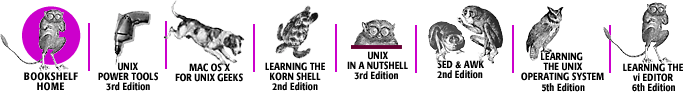
Copyright © 2003
O'Reilly & Associates, Inc.
All Rights Reserved.