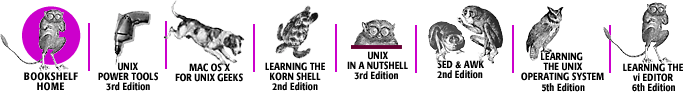Index: T

Symbols & Numbers
| A
| B
| C
| D
| E
| F
| G
| H
| I
| J
| K
| L
| M
| N
| O
| P
| Q
| R
| S
| T
| U
| V
| W
| X
| Y
| Z
Index: T
- T-shell (see tcsh shell)
- t (test) command, sed editor: 34.21. The sed Test Command
- table of contents, tar files: 39.2. Using tar to Create and Unpack Archives
- 39.2. Using tar to Create and Unpack Archives
- tables
- column -t command: 21.16. Make Columns Automatically with column
- creating with nroff and sed: 21.3. Alternatives to fmt
- tabs
- as argument separators: 27.12.1. Special Characters
- filenames ending in: 8.11. Can't Access a File? Look for Spaces in the Name
- TAB characters
- added by diff command: 11.6. Problems with diff and Tabstops
- displaying with cat -t and -e options: 12.4. Show Nonprinting Characters with cat -v or od -c
- stripping in Bourne shell: 27.16. Here Documents
- window systems running vi: 18.5. Keymaps for Pasting into a Window Running vi
- TAB key, file completion and: 28.7. Don't Match Useless Files in Filename Completion
- tail command: 12.8. How to Look at the End of a File: tail
- -f option: 24.9.4. Statistics of Processes by PID
- 43.5. Redirection in C Shell: Capture Errors, Too?
- log file, monitoring with: 37.1.1. Use -xv
- monitoring file growth: 12.10. How to Look at Files as They Grow
- -l (lines) option: 12.9. Finer Control on tail
- -n option: 12.9. Finer Control on tail
- -r (reverse) option: 12.9. Finer Control on tail
- comparison with rot command: 21.21. Rotating Text
- c option (count characters) or b option (count blocks): 12.9. Finer Control on tail
- GNU version
- follow=name and retry options: 12.11. GNU tail File Following
- follow option: 12.11. GNU tail File Following
- tail of a path name
- dirs output for C shell prompt: 4.14. dirs in Your Prompt: Better Than $cwd
- :t operator: 28.5. String Editing (Colon) Operators
- talk utility: 1.21. Unix Networking and Communications
- 2.7. What tty Am I On?
- tape, backups to: 38.5.2. Backing Up to Tape
- cpio program: 38.13. The cpio Tape Archiver
- remote tape drives
- using GNU tar: 38.8. Using GNU tar with a Remote Tape Drive
- using tar: 38.7. Using tar to a Remote Tape Drive
- restoring files with tar: 38.6. Restoring Files from Tape with tar
- remote restoring: 38.6.2. Remote Restoring
- tar utility
- absolute pathnames, avoiding: 38.11. Avoid Absolute Paths with tar
- backing up to tape: 38.5.2. Backing Up to Tape
- compression, arguments for and against: 38.5.4. To gzip, or Not to gzip?
- copying directory trees: 10.13. Copying Directory Trees with tar and Pipes
- disk space optimization and: 15.7. Save Space: tar and compress a Directory Tree
- encoding tarfiles into 7-bit: 21.12.1. uuencoding
- filename extensions: 1.12. Filename Extensions
- filename wildcards and: 33.3. Who Handles Wildcards?
- functions: 39.2. Using tar to Create and Unpack Archives
- GNU tar command
- -c and -T options: 14.17. Deleting Stale Files
- features of: 39.3. GNU tar Sampler
- making backups: 38.2. tar in a Nutshell
- online archives, creating: 39.1. Packing Up and Moving
- remote tape drive, using for backups: 38.7. Using tar to a Remote Tape Drive
- restoring files from tape: 38.6. Restoring Files from Tape with tar
- remote restoring: 38.6.2. Remote Restoring
- restoring a few files: 38.6.1. Restoring a Few Files
- tar command
- -c (create) option: 38.4. More Ways to Back Up
- -f (file) option: 38.4. More Ways to Back Up
- -I option to run bzip2: 15.7. Save Space: tar and compress a Directory Tree
- -l option (for links): 15.7. Save Space: tar and compress a Directory Tree
- -t option: 38.6.1. Restoring a Few Files
- -t or -tv options, listing files in archive: 15.7. Save Space: tar and compress a Directory Tree
- -v (verbose) option: 10.13. Copying Directory Trees with tar and Pipes
- 38.4. More Ways to Back Up
- -z option to run gzip: 15.7. Save Space: tar and compress a Directory Tree
- C option: 10.13. Copying Directory Trees with tar and Pipes
- command-line arguments, order of: 38.12. Getting tar's Arguments in the Right Order
- extracting all files from archive: 15.7. Save Space: tar and compress a Directory Tree
- extracting some files from archive: 15.7. Save Space: tar and compress a Directory Tree
- options: 39.2. Using tar to Create and Unpack Archives
- unpacking archives: 30.3. My Favorite Is !$
- 43.1. Using Standard Input and Output
- wildcards, using: 38.10. Using Wildcards with tar
- with GNU tar: 38.10.2. With GNU tar
- Tcl: 28.18. Expect
- tclsh shell: 1.6. There Are Many Shells
- TCP: 46.1. TCP/IP — IP Addresses and Ports
- wrapper programs: 48.12. TCP Wrappers
- tcpd daemon: 48.12. TCP Wrappers
- tcpdump program: 46.4. Where, Oh Where Did That Packet Go?
- TCP/IP
- IP addresses and ports,
addresses: 46.1.1. Internet Protocol (IP)
- SMB traffic, mapping onto: 47.2. Installing and Configuring Samba
- TCP, UDP, and ICMP: 46.1.2. Layer 4 Protocols: TCP, UDP, and ICMP
- tcp_wrappers package: 46.5. The Director of Operations: inetd
- tcsh shell: 1.6. There Are Many Shells
- 24.3. Managing Processes: Overall Concepts
- 27.1. What the Shell Does
- 27.3.3. Types of Shells
- 30.13. Pass History to Another Shell
- (see also C shell)
- { } (pattern-expansion characters), building strings with: 28.4. Build Strings with { }
- aliases: 29.2. Introduction to Shell Aliases
- with command-line arguments: 29.3. C-Shell Aliases with Command-Line Arguments
- command history: 30.1. The Lessons of History
- command-line editing: 30.14.3. tcsh Editing
- completion features: 28.6. Automatic Completion
- command-specific: 28.6.3. Command-Specific Completion
- configuration files: 3.3. Shell Setup Files — Which, Where, and Why
- current directory, updating in status line: 4.8. Session Info in Window Title or Status Line
- cwdcmd alias for status line updates: 4.8. Session Info in Window Title or Status Line
- exit status of previous command: 35.12. Exit Status of Unix Processes
- > in the prompt: 1.7. Which Shell Am I Running?
- highlighting in: 4.10. Highlighting and Color in Shell Prompts
- history (see history of commands)
- history file: 30.12.2. C Shells
- timestamp-comments in: 30.13. Pass History to Another Shell
- limiting file size: 15.5.1. limit and ulimit
- loginsh variable: 3.4.1. Login Shells
- ls -F built-in command: 8.6. Color ls
- 8.10. Useful ls Aliases
- LS_COLORS environment variable: 8.6.2. Configuring It
- pre-prompt commands: 4.16. Preprompt, Pre-execution, and Periodic Commands
- printexitvalue shell variable: 35.12. Exit Status of Unix Processes
- prompt, setting: 4.2. Static Prompts
- quotation marks around filenames: 10.9. Renaming, Copying, or Comparing a Set of Files
- right-side prompts: 4.11. Right-Side Prompts
- rmstar variable, confirming file deletions: 14.4. Tricks for Making rm Safer
- set echo verbose command: 5.6. Checklist: Terminal Hangs When I Log In
- special characters/operators: 27.17. "Special" Characters and Operators
- stop command: 23.7. System Overloaded? Try Stopping Some Jobs
- su f stucklogin command: 5.6. Checklist: Terminal Hangs When I Log In
- 5.6. Checklist: Terminal Hangs When I Log In
- wildcards: 33.4. What if a Wildcard Doesn't Match?
- 35.3. What Environment Variables Are Good For
- window name, setting and testing: 3.17. Terminal Setup: Setting and Testing Window Name
- .tcshrc file
- multiline prompt showing directory stack: 4.14. dirs in Your Prompt: Better Than $cwd
- set echo verbose command: 5.6. Checklist: Terminal Hangs When I Log In
- shlvl shell variable: 4.12. Show Subshell Level with $SHLVL
- .tcshrc files: 3.3. Shell Setup Files — Which, Where, and Why
- tee program: 43.8. Send Output Two or More Places
- collecting output of several commands into one file: 43.9. How to tee Several Commands into One Place
- process substitution, using with: 43.10. Redirecting Output to More Than One Place
- Tek Options menu (xterm): 5.17. The xterm Menus
- teletype: 1.4. Communication with Unix
- telnet utility: 1.21. Unix Networking and Communications
- enabling on Mac OS X: 51.1. Enabling Remote Access on Mac OS X
- logging in to host again from same terminal: 3.6. Tip for Changing Account Setup: Keep a Shell Ready
- stalled connection with: 5.6.4. Stalled Data Connection?
- suspending jobs: 23.13. Stopping Remote Login Sessions
- temporary files
- filenames ending with ~: 31.11. Finding (Anyone's) Home Directory, Quickly
- handling text with: 28.15. Handling Lots of Text with Temporary Files
- history numbers, using to locate and remove: 30.7. History by Number
- redirecting output to: 37.1.1. Use -xv
- swap space on hard disk: 48.6.2. Checking Swap Space
- traps, using to clean up: 35.17. Trapping Exits Caused by Interrupts
- unique filename generation for: 8.17. Picking a Unique Filename Automatically
- vi editor, running out of space for: 17.27. Out of Temporary Space? Use Another Directory
- TERM environment variable: 3.10. Automatic Setups for Different Terminals
- 5.2. The Idea of a Terminal Database
- 35.5. Predefined Environment Variables
- setting with tset command: 5.3. Setting the Terminal Type When You Log In
- testing with case statement: 35.10. Test String Values with Bourne-Shell case
- TERM (terminate) signal: 23.3. Using jobs Effectively
- 24.10. What Are Signals?
- 24.13. Printer Queue Watcher: A Restartable Daemon Shell Script
- ignoring with nohup command: 23.10. nohup
- kill command, using with: 24.12. Destroying Processes with kill
- killall command, sending with: 24.16.1. killall -i
- termcap database: 4.10. Highlighting and Color in Shell Prompts
- 5.2. The Idea of a Terminal Database
- termcap entries: 18.2.1. Command Mode Maps
- TERMCAP environment variable: 5.3. Setting the Terminal Type When You Log In
- 35.5. Predefined Environment Variables
- resetting with resize command: 5.5. Querying Your xterm Size: resize
- terminal driver, eating backslashes before special characters: 27.18. How Many Backslashes?
- terminal emulators: 1.22. The X Window System
- 1.22. The X Window System
- 5.2. The Idea of a Terminal Database
- terminal settings and: 5.8. Setting Your Erase, Kill, and Interrupt Characters
- Terminal program (Mac OS X)
- color capabilities: 4.10. Highlighting and Color in Shell Prompts
- command-k to delete scrollback buffer: 4.17. Running Commands When You Log Out
- terminal type,
setting in shell setup files: 3.5. What Goes in Shell Setup Files?
- terminals
- automatic setup
- environment variables, testing: 3.14. Terminal Setup: Testing Environment Variables
- terminal table, searching: 3.15. Terminal Setup: Searching Terminal Table
- testing port (tty) numbers: 3.13. Terminal Setup: Testing Port
- testing remote hostname and X display: 3.12. Terminal Setup: Testing Remote Hostname and X Display
- testing window size: 3.16. Terminal Setup: Testing Window Size
- window name, setting and testing: 3.17. Terminal Setup: Setting and Testing Window Name
- automatic setups: 3.10. Automatic Setups for Different Terminals
- capabilities of (see termcap database)
- configuring: 5.1. There's a Lot to Know About Terminals
- erase, kill, and interrupt characters: 5.8. Setting Your Erase, Kill, and Interrupt Characters
- finding terminal settings with stty command: 5.7. Find Out Terminal Settings with stty
- querying terminal type with qterm: 5.4. Querying Your Terminal Type: qterm
- size of xterm windows: 5.5. Querying Your xterm Size: resize
- terminal hangs at login, fixing: 5.6. Checklist: Terminal Hangs When I Log In
- terminal type, setting: 5.3. Setting the Terminal Type When You Log In
- xterm: 5.9. Working with xterm and Friends
- controlling terminal: 24.6. The Controlling Terminal
- /dev/tty file: 36.15. Overview: Open Files and File Descriptors
- escape sequences for nonprinting characters: 4.10. Highlighting and Color in Shell Prompts
- Gnome: 1.10. The Kernel and Daemons
- Linux virtual consoles: 4.12. Show Subshell Level with $SHLVL
- 23.12. Linux Virtual Consoles
- login and nonlogin shells: 3.3. Shell Setup Files — Which, Where, and Why
- Mac OS X: 3.2. The Mac OS X Terminal Application
- outputting text from command line into: 36.26. Outputting Text to an X Window
- reading from, process groups and: 24.3. Managing Processes: Overall Concepts
- reading/writing from: 43.1. Using Standard Input and Output
- screen editors vs.: 5.2. The Idea of a Terminal Database
- settings in .cshrc.$HOST file: 3.18. A .cshrc.$HOST File for Per Host Setup
- status line: 4.8. Session Info in Window Title or Status Line
- status line, current directory information: 4.8. Session Info in Window Title or Status Line
- TERM environment varialbe: 35.3. What Environment Variables Are Good For
- termcap database: 5.2. The Idea of a Terminal Database
- TERMCAP environment variable: 35.5. Predefined Environment Variables
- terminfo database: 5.2. The Idea of a Terminal Database
- tty number for current users: 2.8. Who's On?
- tty types: 2.7. What tty Am I On?
- unkillable processes: 24.18. Cleaning Up an Unkillable Process
- windows without shells: 24.21. Terminal Windows Without Shells
- WTS, connecting to with Citrix: 47.9. Citrix: Making Windows Multiuser
- terminating
- loops: 31.6. Loop Control: break and continue
- processes,
signals for: 24.10. What Are Signals?
- processes, stopping vs.: 23.3. Using jobs Effectively
- terminating lines (see newlines)
- terminfo database: 4.10. Highlighting and Color in Shell Prompts
- 5.2. The Idea of a Terminal Database
- resizing windows: 5.5. Querying Your xterm Size: resize
- terminfo entries: 18.2.1. Command Mode Maps
- test command: 35.26. test: Testing Files and Strings
- -a and -o (and and or) operators: 36.25. Testing Two Strings with One case Statement
- numeric tests, errors in: 37.3. Stop Syntax Errors in Numeric Tests
- sed editor,
script.tidy using in: 37.8. Cleaning script Files
- string tests, syntax errors: 37.4. Stop Syntax Errors in String Tests
- versions of: 35.26. test: Testing Files and Strings
- in while loops: 35.22. Handling Arguments with while and shift
- test (t) command, sed editor: 34.21. The sed Test Command
- testing
- character strings using expr: 36.22. Testing Characters in a String with expr
- exit status with if statement: 35.13. Test Exit Status with the if Statement
- find command results: 9.10. Using -exec to Create Custom Tests
- interactive programs with Expect: 28.18.3. Testing: A Story
- strings with case statement: 36.25. Testing Two Strings with One case Statement
- terminal type with tset command: 5.3. Setting the Terminal Type When You Log In
- TEX
- CTAN: 45.13. Formatting Markup Languages — troff, LATEX, HTML, and So On
- typesetting with: 45.13. Formatting Markup Languages — troff, LATEX, HTML, and So On
- text
- analyzing,
paired items, checking: 16.8. Looking for Closure
- converting files into printing language: 45.15. Converting Text Files into a Printing Language
- copying and pasting between windows running vi: 18.5. Keymaps for Pasting into a Window Running vi
- copying and pasting in xterms
- between windows: 5.21. Tips for Copy and Paste Between Windows
- large selections with xclipboard, problems with: 5.20. Problems with Large Selections
- xclipboard, using: 5.19. Working with xclipboard
- editing features in Emacs: 19.2. Emacs Features: A Laundry List
- editors for (see editors)
- empty files and: 43.12. What Can You Do with an Empty File?
- formatting for phototypesetters: 45.1. Introduction to Printing
- formatting with enscript command: 45.7. Formatting Plain Text: enscript
- formatting with pr command: 45.6. Formatting Plain Text: pr
- handling with temporary files: 28.15. Handling Lots of Text with Temporary Files
- highlighting with hgrep: 13.16. A Highlighting grep
- outputting to an X window: 36.26. Outputting Text to an X Window
- titlebars and icons, setting xterms for: 5.15. Setting the Titlebar and Icon Text
- transformations on, using sed editor: 34.13. Transformations on Text
- text files
- filename extension: 1.12. Filename Extensions
- newline character in: 1.19. When Is a File Not a File?
- text processing
- columns
- making automatically with column: 21.16. Make Columns Automatically with column
- making with pr: 21.15. Making Text in Columns with pr
- converting with dd utility: 21.13. Text Conversion with dd
- indenting text: 21.7. offset: Indent Text
- neatening text with fmt: 21.2. Neatening Text with fmt
- paired item checking: 16.8. Looking for Closure
- re-formatting comment lines: 21.4. Clean Up Program Comment Blocks
- removing mail/news headers: 21.5. Remove Mail/News Headers with behead
- rotating text: 21.21. Rotating Text
- selecting and cutting columns: 21.14. Cutting Columns or Fields
- splitting files by context: 21.10. Splitting Files by Context: csplit
- straightening jagged columns: 21.17. Straightening Jagged Columns
- Text widget commands, editing text sent to xclilpboard: 5.19. Working with xclipboard
- Text::Autoformat Perl module: 21.3. Alternatives to fmt
- textual analysis,
words, extracting: 16.9. Just the Words, Please
- TFTP (Trivial File Transfer Protocol): 48.5. What We Mean by DoS
- then statement: 35.13. Test Exit Status with the if Statement
- empty, creating with : operator: 36.6. The Unappreciated Bourne Shell ":" Operator
- tilde (~) operator: 3.7. Use Absolute Pathnames in Shell Setup Files
- time: 30.7. History by Number
- (see also date and time; timestamps)
- fields in crontab entries: 25.2.1. Execution Scheduling
- file changes and modifications: 8.2. The Three Unix File Times
- finding oldest or newest files by: 8.3. Finding Oldest or Newest Files with ls -t and ls -u
- of login, recording: 3.1. What Happens When You Log In
- picking to run at jobs: 25.8. Avoiding Other at and cron Jobs
- showing with history command: 30.7. History by Number
- on Unix systems: 37.6. How Unix Keeps Time
- time command: 26.1. Timing Is Everything
- 26.2. Timing Programs
- 36.3. Don't Need a Shell for Your Script? Don't Use One
- time daemon: 37.6. How Unix Keeps Time
- time operators, find command (-mtime, -atime, and -ctime): 9.7. The Times That find Finds
- 9.8. Exact File-Time Comparisons
- Time to go now.... message: 25.9. Waiting a Little While: sleep
- timeout keyword: 28.18. Expect
- timestamps: 8.2. The Three Unix File Times
- arbitrary, creating files with: 9.8. Exact File-Time Comparisons
- comparing with make program: 11.10. make Isn't Just for Programmers!
- inode information: 14.2. How Unix Keeps Track of Files: Inodes
- kept by tcsh and zsh with their history: 30.7. History by Number
- listing with diff commands: 11.3. Context diffs
- listing/finding files by: 8.3. Finding Oldest or Newest Files with ls -t and ls -u
- 8.8. A csh Alias to List Recently Changed Files
- 8.14. Listing Files by Age and Size
- sed editor and: 34.4.2. runsed
- timex command: 26.2. Timing Programs
- timezones, TZ variable for: 35.5. Predefined Environment Variables
- timing programs: 26.2. Timing Programs
- tip program: 28.18.1. Dialback
- titlebars in xterm: 5.15. Setting the Titlebar and Icon Text
- /tmp directory: 40.1. /usr/bin and Other Software Directories
- history files in: 30.12.1. bash, ksh, zsh
- sharing with SMB network: 47.2. Installing and Configuring Samba
- tolower command (awk): 20.10.7. Alphabetical Summary of Commands
- toolkits (X Window): 6.3. X Resource Syntax
- top command: 24.5. The ps Command
- 26.1. Timing Is Everything
- top-level domains (TLDs): 46.9. Domain Name Service (DNS)
- touch command
- -i file, creating for file deletion: 14.8. Safer File Deletion in Some Directories
- creating file with arbitrary timestamp: 9.8. Exact File-Time Comparisons
- toupper command (awk): 20.10.7. Alphabetical Summary of Commands
- tpipe command: 43.10. Redirecting Output to More Than One Place
- tr command: 16.7. Find a a Doubled Word
- 21.11. Hacking on Characters with tr
- -cs options, listing words in a file: 16.9. Just the Words, Please
- -d option, deleting characters in strings: 21.11. Hacking on Characters with tr
- Berkeley vs. System V: 21.11. Hacking on Characters with tr
- converting characters: 1.8. Anyone Can Program the Shell
- filtering vi text through to convert case: 17.18. Filtering Text Through a Unix Command
- NUL-separated entries from environ file, translating to newline-separated lines: 24.9.4. Statistics of Processes by PID
- squeeze option: 21.11. Hacking on Characters with tr
- storing control characters in shell variables: 37.8. Cleaning script Files
- traceroute program: 46.4. Where, Oh Where Did That Packet Go?
- tracked aliases: 27.6. Controlling Shell Command Searches
- 29.5. Korn-Shell Aliases
- transform command (y), sed editor: 34.13. Transformations on Text
- 34.15. Transforming Part of a Line
- translation tables: 6.4. X Event Translations
- example: 6.4. X Event Translations
- syntax for specifying as a resource: 6.4. X Event Translations
- Transport Control Protocol (see TCP TCP/IP)
- trap command: 4.15. External Commands Send Signals to Set Variables
- 24.11. Killing Foreground Jobs
- 24.13. Printer Queue Watcher: A Restartable Daemon Shell Script
- exits caused by interrupted scripts: 35.17. Trapping Exits Caused by Interrupts
- signals for: 35.17. Trapping Exits Caused by Interrupts
- trapping signals: 24.10. What Are Signals?
- trash directory: 14.9. Safe Delete: Pros and Cons
- trees, directory (see under directories)
- troff: 45.11. A Bit of Unix Typesetting History
- 45.13. Formatting Markup Languages — troff, LATEX, HTML, and So On
- troubleshooting
- stalled data connections: 5.6.4. Stalled Data Connection?
- stray prompt problems: 4.5. C-Shell Prompt Causes Problems in vi, rsh, etc.
- true command: 36.6. The Unappreciated Bourne Shell ":" Operator
- true (exit status) utility: 35.12. Exit Status of Unix Processes
- true or false values in Perl: 41.5.1. Scalars
- trusted-host authentication, problems with: 51.5. General and Authentication Problems
- tset command: 3.10. Automatic Setups for Different Terminals
- 5.3. Setting the Terminal Type When You Log In
- key settings, changes in: 5.8. Setting Your Erase, Kill, and Interrupt Characters
- m (map) option: 5.3. Setting the Terminal Type When You Log In
- 5.3. Setting the Terminal Type When You Log In
- Q (quiet) option: 5.3. Setting the Terminal Type When You Log In
- TSTP (stop) signal: 24.10. What Are Signals?
- tty: 1.4. Communication with Unix
- tty command: 2.7. What tty Am I On?
- 24.6. The Controlling Terminal
- tty number
- displaying with usernames: 2.8. Who's On?
- in ps listing: 24.6. The Controlling Terminal
- tty serial port, for activity monitoring: 24.2. fork and exec
- tty-type virtual consoles: 23.12.1. What Are They?
- ttys and ttytab files: 3.15. Terminal Setup: Searching Terminal Table
- twm window manager: 47.7.2. Setting up VNC on Unix
- type command: 2.6. Which Version Am I Using?
- 27.9. Which One Will bash Use?
- -type operator (find command): 9.12. Finding Many Things with One Command
- 9.13. Searching for Files by Type
- typescript file: 37.7. Copy What You Do with script
- typeset -f command, listing functions you've defined: 29.11.5. Conclusion
- typesetting: 45.1. Introduction to Printing
- converting typeset files into printing language: 45.16. Converting Typeset Files into a Printing Language
- manpages with nroff: 45.12. Typesetting Manpages: nroff
- overview: 45.10. Introduction to Typesetting
- Unix history of: 45.11. A Bit of Unix Typesetting History
- typos, fixing with vi abbreviations: 17.25. Fixing Typos with vi Abbreviations
- TZ (timezone) environment variable: 35.5. Predefined Environment Variables
Symbols & Numbers
| A
| B
| C
| D
| E
| F
| G
| H
| I
| J
| K
| L
| M
| N
| O
| P
| Q
| R
| S
| T
| U
| V
| W
| X
| Y
| Z
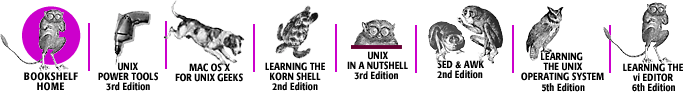
Copyright © 2003
O'Reilly & Associates, Inc.
All Rights Reserved.